Queries in Recipient Forms
A query is a feature in FormsNet3 that gives CIBMTR the ability to apply a data check to a specific field.
Query Icon & Indicator
Open Query
- Within a form, a query indicator directs a user to the section title under which the query is located:
Queries are denoted with a query icon
- This label is found to the left of the question number and/or question text:
Addressed Queries
- Query indicator and query icon will have a green check mark through them:
Query Definitions
FormsNet3 Forms: Editable vs. Non-Editable (PDF)
When resolving a query, the process described in the next section ‘How to Resolve a Query’ pertains to FormsNet3 editable forms only
- FN3 editable forms are designated with red pen on a paper icon
- Non-FN3 editable forms are designated with a PDF icon
- In rare cases, a query may be placed on a PDF form. These PDF forms will need to be updated with an Error Correction Form (ECF). Once completed, you’ll want to submit the error correction form via a CIBMTR Center Support ticket. Most ECFs can be found here: CIBMTR Data Collection Forms.
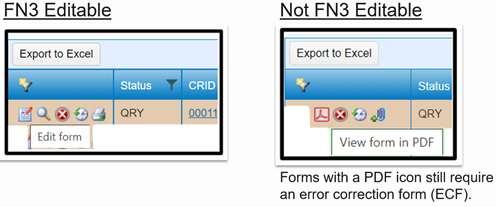
Query Life Cycle in Form Statuses
Overview of a query’s life cycle summarized using form status & action taken to move the form to different statuses:
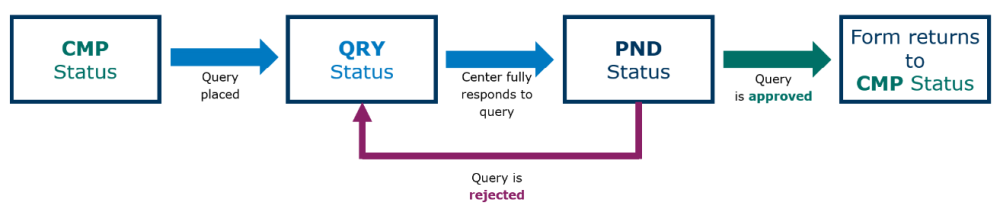
Last modified:
Jul 26, 2024



