The Form Change History allows you to see previous form changes and the username of the person who made the prior submission.
The Form Change History icon displays after the form is submitted for the first time. Click on the icon to be navigated to the Form Change History of the specific form on the row that you selected.
Information displays by the date it was submitted.
- Click on the small triangle in front of the date. Pointing down expands and points up collapses the whole group at once.
- Below the word Submitted is the date of submission. The username of who entered the data will appear to the right of the date.
| Donor Screenshot | Recipient Screenshot |
|---|---|
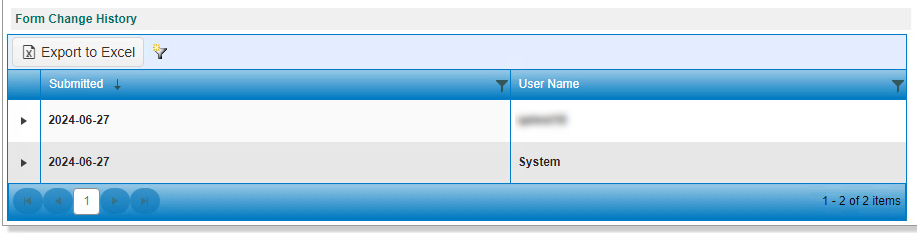 |
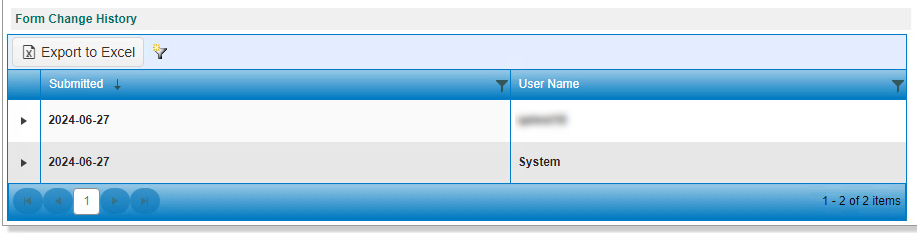 |
Last modified:
Jul 26, 2024

