The current status of the form is displayed in the second column of all form grids. Color display can be set in the Personal Preferences box in my profile, under the HOME tab. You can choose whether to display the color for the whole row, just in the status column, or to have no color.
Status abbreviation meanings and color examples are in the following chart:
| Donor Screenshot | Recipient Screenshot |
|---|---|
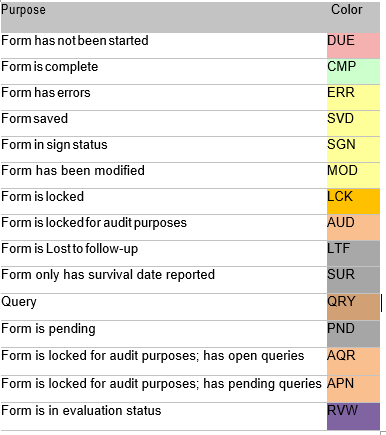 |
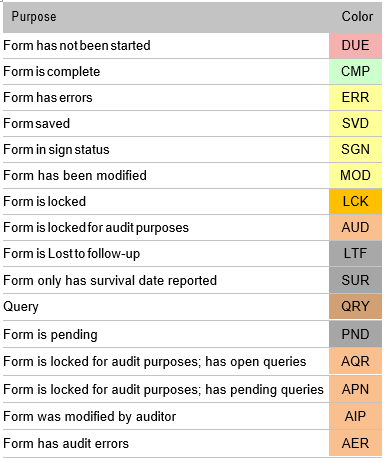 |
Last modified:
Mar 08, 2024

