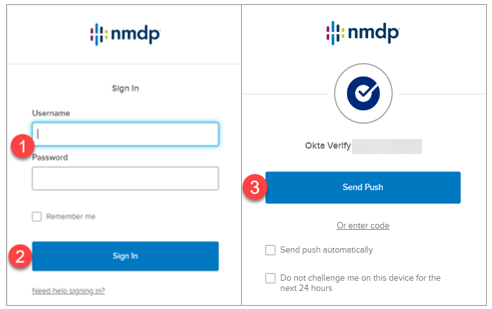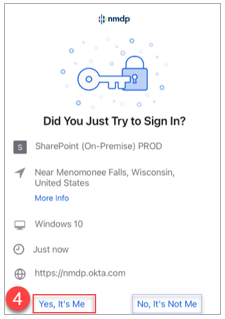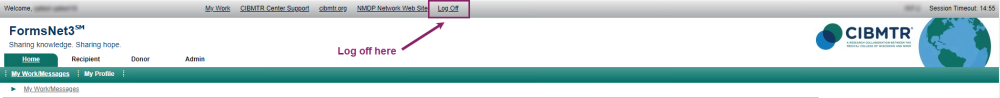Logging In
Go to: https://formsnet3.nmdp.org/Home/
- Enter your FN3 username and password
- Click Sign In
- Click Send Push
- Approve the push notification on your mobile device
Logging Out
- Click Log Off (upper right screen corner) whenever you leave your desk to keep data private.
- You will see Signed Off as confirmation.
Note: FormsNet will log off automatically after 15 minutes of inactivity and you will need to login again.
Last modified:
Jul 26, 2024