How to Resolve a Query (step-by-step)
| 1. Navigate to the queried form within the Donor Forms page | 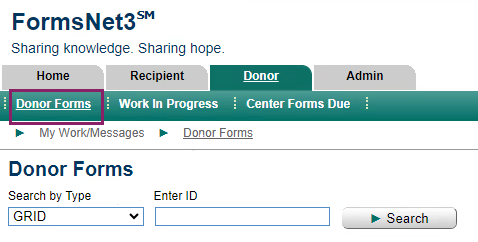 |
| 2. Select edit form |  |
| 3. Collapse all sections | 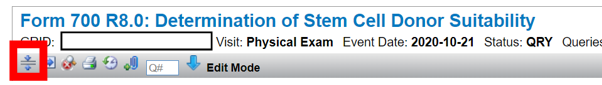 |
| 4. Locate the section name with a query indicator and open section |  |
| 5. Locate question(s) with a query |  |
| 6. Click the query icon to see query comment (what CIBMTR is asking you to review/do) |
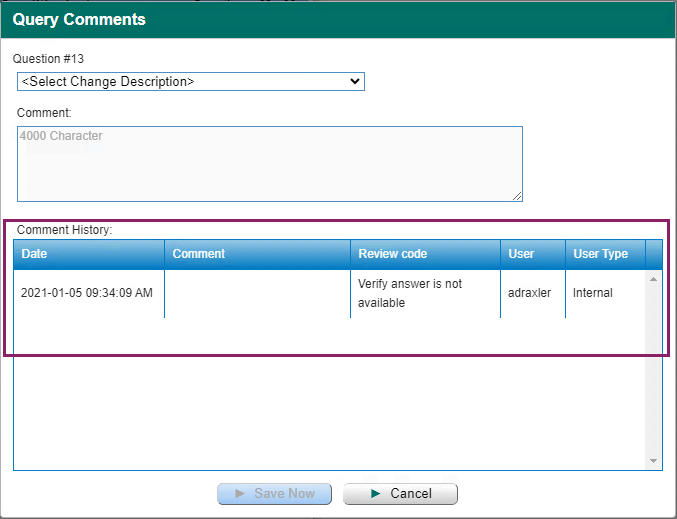 |
| 7. Exit pop-up and update answer/complete action (if you need, change the reported answer) |
 |
Last modified:
Jul 26, 2024

