Assigning a new CRID
| 1. Click on Assign CRID in the Menu Bar, under the Recipient tab. 2. Click on Assign CRID from the dropdown list. 3. Complete the CIBMTR Recipient ID Assignment Form. |
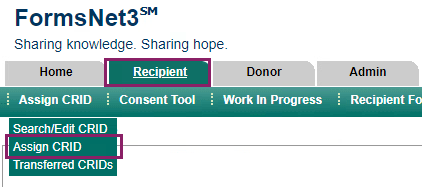 |
| 4. Click Create Now at the bottom of the screen. | 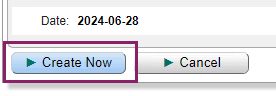 |
Confirmation
| When the CRID is created successfully, you’ll get confirmation with the new CRID number. | 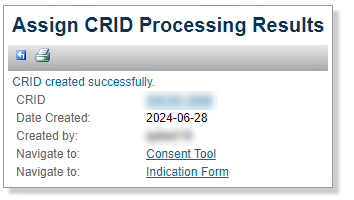 |
Editing the CRID Assignment
After the CRID is assigned and submitted to CIBMTR, if data needs to be corrected, most corrections related to the CRID can be done directly in FormsNet3 by the data manager.
| Search/Edit CRID screen of Form 2804 1. Click the Edit Form icon (see screenshot to the right) from the column to the left of the CRID for your patient. 2. Make any changes needed. 3. Click Save Now to save the changes made to the form. |
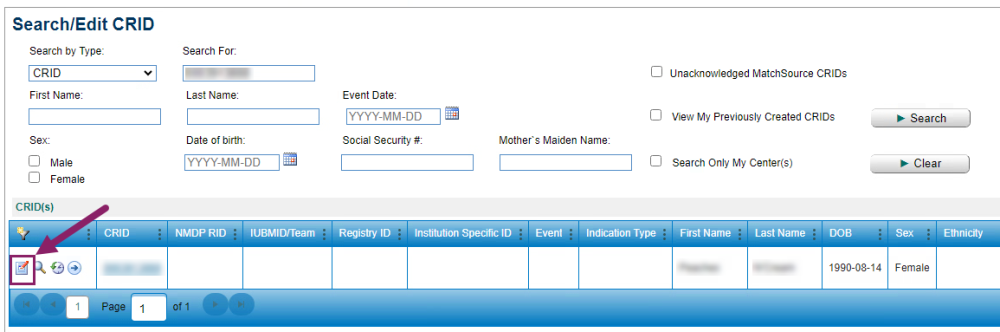 |
Last modified:
Jul 26, 2024

