Canceling a Transfer
If a transfer has been initiated but your center is unable to accept the transfer, the ‘Cancel Transfer’ button should be selected.
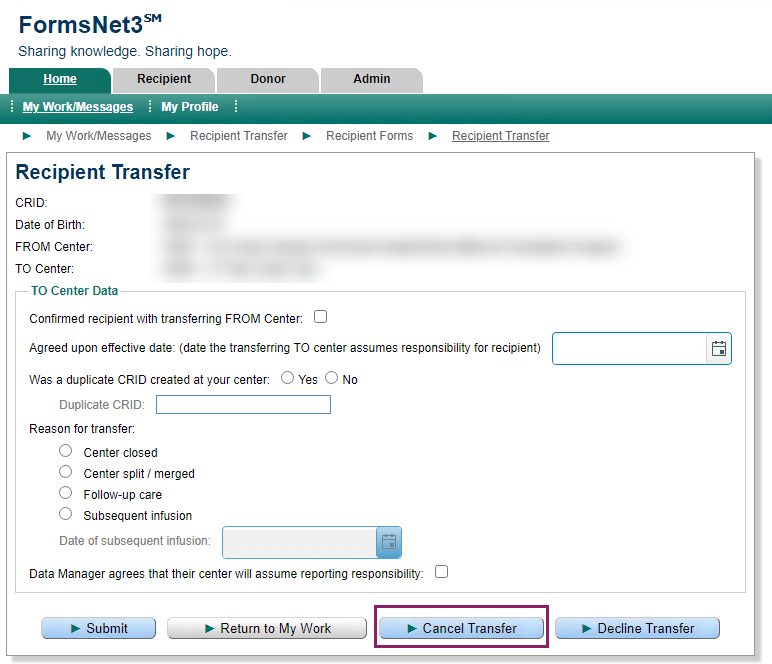
Selecting the ‘Cancel Transfer’ button will require a comment indicating why the transfer cannot be completed. Once that is submitted, the transfer will be cancelled, and the recipient will remain at the initial center.

After the transfer is cancelled, if information is needed regarding the cancelled transfer in the future, this can be found within the Transferred CRIDs page (Select Recipient tab > Assign CRID > Transferred CRIDs).

Transfers that have been cancelled will appear with a status of ‘Transfer Cancelled by FROM/TO/CIBMTR’ depending on who cancelled the transfer. Selecting the magnifying glass will allow the user to view the information submitted before the transfer was cancelled.


