Follow the steps outlined below to enter a license activation key.
- Click the (Activation Key) button in the Smart UI menu.
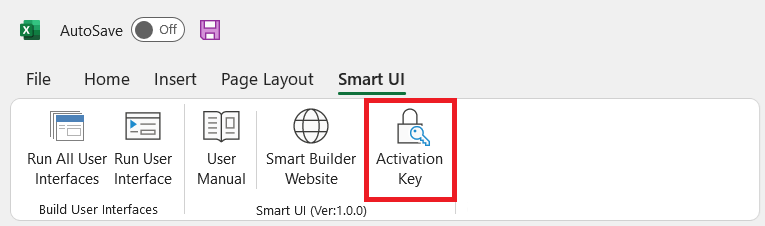
- On the (SYS007-LICENSING) screen select the (Activation) tab.
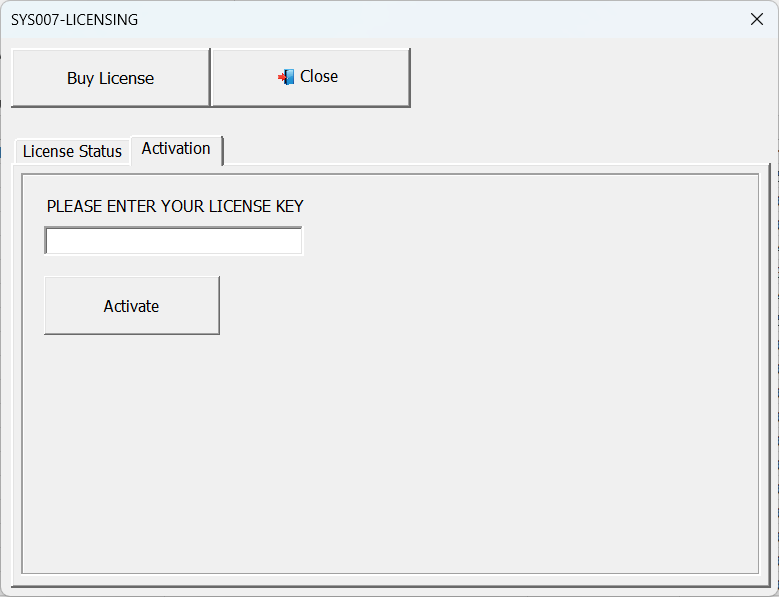
- Paste the license received by email in the field (PLEASE ENTER YOUR LICENSE KEY) and then click the button
(Activate).
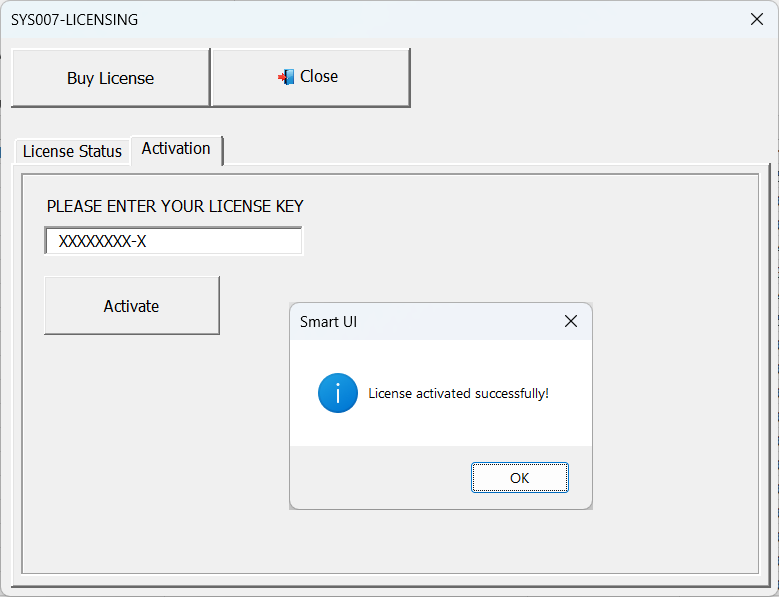
- Ready, the license has been activated



Post your comment on this topic.
Marcos Roberto de Souza wrote: Dec 2, 2024
The VBA code of the add-ins is protected, it is not possible to access it even with the activation key.
Bhupender wrote: Dec 2, 2024
if i purchase the license, then with i get the access to the backend coding and forms so that i can make the changes as per requirement.