From the Contest List screen highlight the Solo Contest on the Solo (not team) contest you wish to enter competitors
Select the ‘Entrants’ option from the menu bar
The system will search and list all your club members that qualify for the contest and event.
To enter competitors into a solo contest highlight the desired person and click the “+” sign to add them to the contest, they will now appear on the right-hand side
Once you have entered your competitors click the ‘Save’ button in the bottom left to ensure the entries are saved.
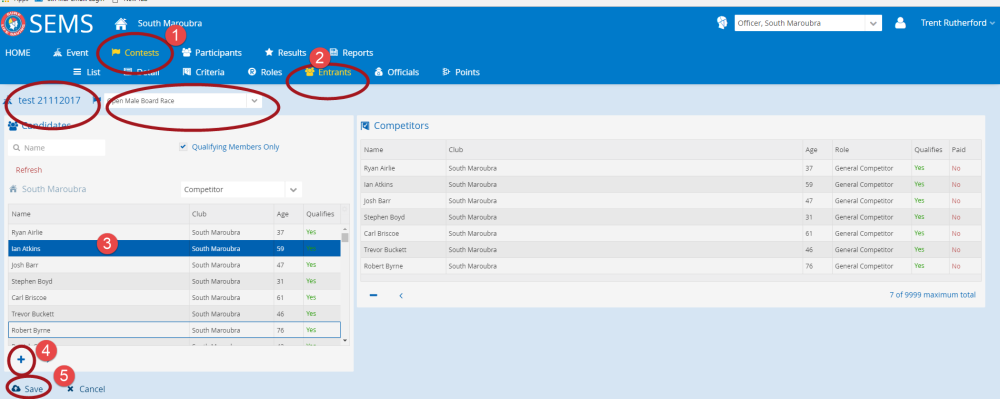
Note: Branch/State Level – If you wish to enter competitors into a contest you need to drill down to that relevant Organisation/Club before commence adding entries on behalf of a club or to add an exemption entry. To do this click on the organisation filter icon located below the Search box.

1. You can use the Search box to find a specific individual ie: type in surname and click on the Search button to find a person.
2. If you can not find a specific competitiors name untick the ‘qualifying Members only’ checkbox and click the ‘Search’ button and the system will list all competitors that are not eligible to be entered.

3 To view why a member does not qualify for a Contest click on the red NO next to the person’s name and a pop up will display why this member does not qualify for a Contest.
A red X will indicate why a competitor is not eligible.
(Please note the popup will go away when you move your mouse).
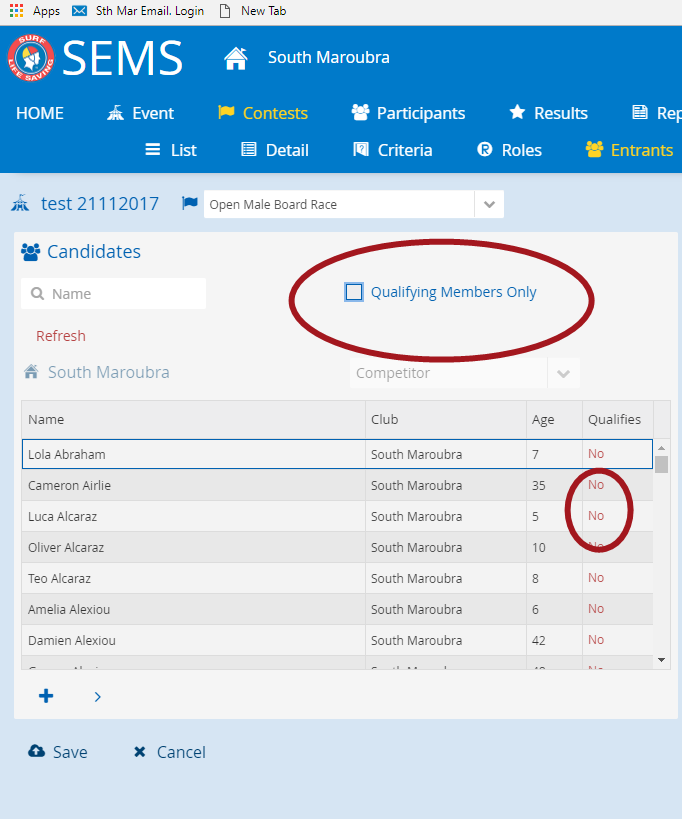

SEMS Club Officers are unable to add ‘non-qualifying competitors’ to Contests however Eventadmin users that own the Event will be able to add competitors that do not qualify.
Example would be a person that has not fulfilled the min comp patrol hour requirement however still qualifies for competition because the obtain award within the pro-rate period.
Need more help with this?
Don’t hesitate to contact us here.


