From the Participants screen AdminUsers can edit a team by highlighting the team and clicking on the ‘Edit Team’ button
1. Select Participant from the menu tab
2. Select ‘Teams’ from the sub menu tab
3. Select the contest that you wish to view
4. Highlight the Team that needs editing.
5. You can add athe ‘Edit’ button (located left box).
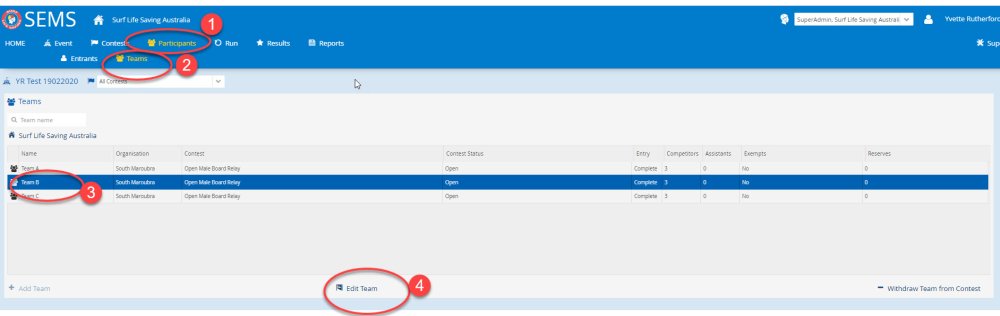
The screen will then display the competitors entered into the Team contest.
If you wish to change the team members
1. Click on the edit button

To remove competitors
1. Highlight the competitors name and click on the ‘-’ to remove

To add competitors
1. Find competitor from the qualified list and highlight
2. Click on the ‘+’ to add.

This will then list all ‘qualified’ members.
Click ‘Done’ when you have finished editing Team.
Need more help with this?
Don’t hesitate to contact us here.


