It is possible for users to search forums using Social Squared integrated search. To the top right of the Social Squared Forums Web Part you can use the Search text box to type keywords.

Once you have clicked Go, the Social Squared Forums Search Results page is displayed, where you see the topics and replies that contain the keywords you typed.
The Social Squared Forums Search Results page provides a number of advanced search options that will help you narrow down the results displayed on the page.
Social Squared can be integrated in to SharePoint search by using Business Connectivity Services (BCS) in Microsoft® SharePoint® 2013/2016 or Microsoft® SharePoint® 2010 or as it was known in Microsoft Office SharePoint Server 2007, Business Data Catalog. This allows Social Squared topics and posts to appear in the standard SharePoint search results page along with other SharePoint content. If you wish to use this method of integrating Social Squared content with SharePoint search, please contact Lightning Tools for further documentation by clicking Submit Support Ticket on Lightning Tools web site.


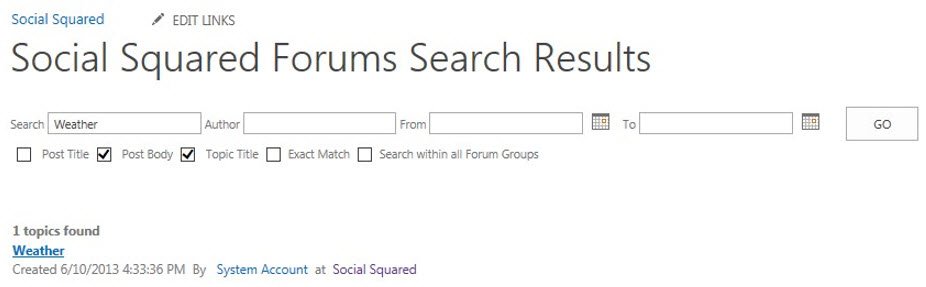

Post your comment on this topic.