To create Forums within your Forum Groups, please click onto the cog icon as you did in the previous section to open the Forum Groups tool pane.
To add a Forum:
- Click View Forums under the Forum Group in which you wish to add the new forum.
- Click Add Forum.
- Provide a Title and Description for your forum.
- Click Add.
- Your Forum is now created. You can Edit the properties of the Forum or Delete the forum if required.
- Clicking Edit on the Forum will allow you to modify the Title, Description and also set the Forum Order.
- Click Update after making any desired changes.


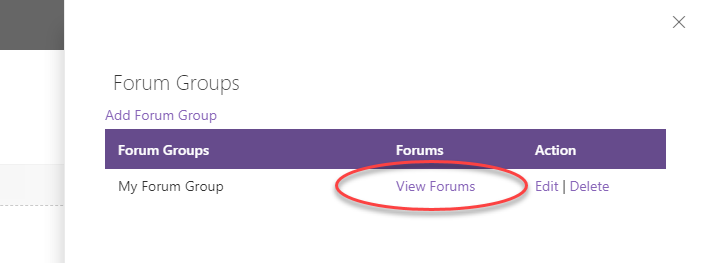
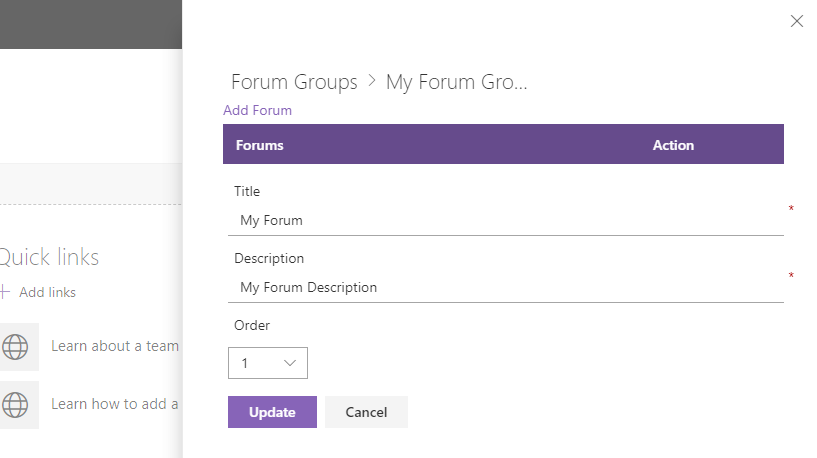

Post your comment on this topic.