This page details how to create a Forum Group, and a Forum for Social Squared from Lightning Tools. First, you need to navigate to any site in a site collection where the Social Squared Forums collection feature is activated, and where you have configured the site with the connection string to the Social Squared database where information about the new Forum Group or Forum are to be stored.
Note: You must create at least one forum group, which contains at least one forum, before you will be able to use the Social Squared Forums Web Part on a SharePoint® page.
Creating a Forum Group
To create a forum group, complete the following steps:
- Click Settings
, and then click Site Settings.
- On the Site Settings page, under Social Squared Forum, click Forum Groups.
- On the Forum Groups page, click Add Forum Group.
- In the Name text box, type your Forum Group a name, click Add Forum Group.
The Forum Groups page is displayed, where you should see the new forum group you just created.
Creating a Forum
To add a forum to a forum group, complete the following steps:
- Navigate to the Forum Groups page, that is, on the Site Settings page, under Social Squared Forum, click Forum Groups.
- Click the View Forums link for the forum group where you want to add a new forum.
- On the Forum [ forum group name ] page, click Add Forum.
- In the Name text box, type name of your new forum and type a brief description in the Description text box. Both of these text boxes are required fields.
- Click Add Forum.
The Forums [ forum group name ] page is displayed, where you should see the forum you just created.


 , and then click Site Settings.
, and then click Site Settings.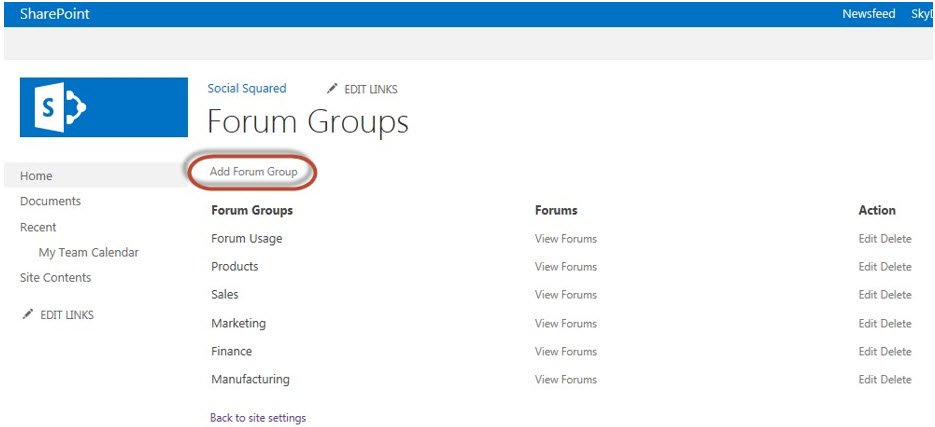

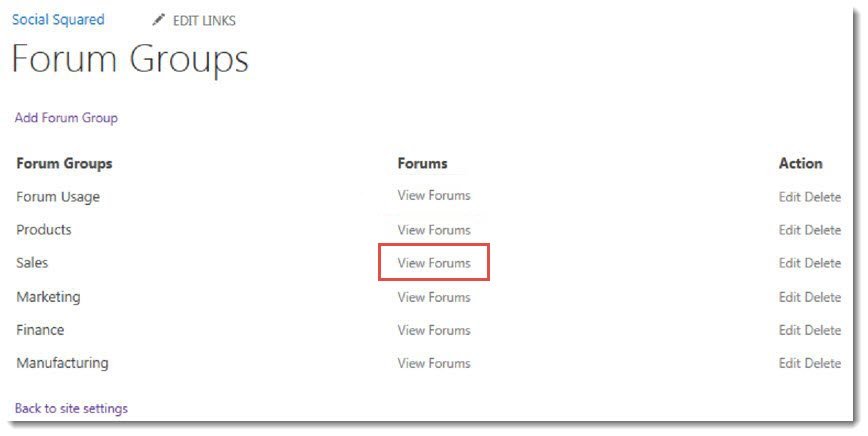
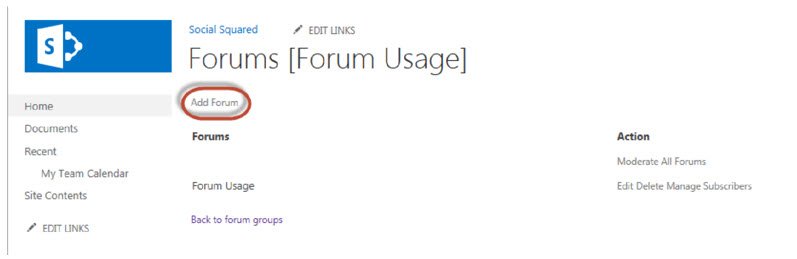

Post your comment on this topic.