Using the Web Part Tab, you can configure the type of rollup (Object Model or Search), the display provider, Data Refreshing Interval, and the Display of Statistical Information.
Configure Data Source Provider
The Web Part tab allows you to specify whether you will use REST (Object Model Rollup Engine Provider) or Search in order to aggregate the content. Both Data Source Providers will allow you to aggregate data from the entire Tenant to a specific list. However, there is a trade off for performance over real-time updates. The Object Model will display real time updates. If it is of importance to reflect changes to content immediately, then select the Object Model. If content doesn’t have to be updated immediately, then you can use Search, where performance will be optimal. We recommend initially using the Object Model Rollup Provider, and changing to Search if the performance isn’t good enough for your requirements.
Configure Display Provider
- Grid View Display Provider – The Grid View Display Provider allows you to configure a grid view by selecting the columns that you wish to display, along with setting all properties such as grouping, conditional formatting, calculated columns, data formatting etc.
- XSLT Display Provider – The XSLT Display Provider enables you to select one of our example XSLT views and optionally customize them, or build your own XSLT view from scratch. This allows for complete flexibility on how the content will be displayed based on your XSLT configuration. The XSLT views include Classic Calendar, Posts, Announcements and two example (getting started) files. More information on XSLT can be found here: https://en.wikipedia.org/wiki/XSLT
- JSON Display Provider – The JSON Display Provider enables you to select one of our example JSON views and optionally customize them, or build your own JSON view from scratch. This allows for complete flexibility on how the content will be displayed based on your JSON configuration. The JSON files include Modern Calendar, Graph, Timeline, Tiles, and Grouped List. More information on JSON can be found here: https://json.org/
Data Refreshing Interval
The Data Refreshing interval is set to the number of seconds an automatic refresh of the data will display. The default is zero, which means that the web part will not automatically refresh. Automatically refreshing is suited to a dynamic display of content such as Recent Announcements, and the requirement for Announcements to be automatically displayed as they happen perhaps on a communication site.
Display Statistical Information
Displaying statistical information is useful for testing the Lightning Conductor performance. If you suspect that performance could be better, it is worth displaying the statistical information to see how many items/lists are included within the scope. You can compare the data with Search, to see which is better suited for your rollup scenario.


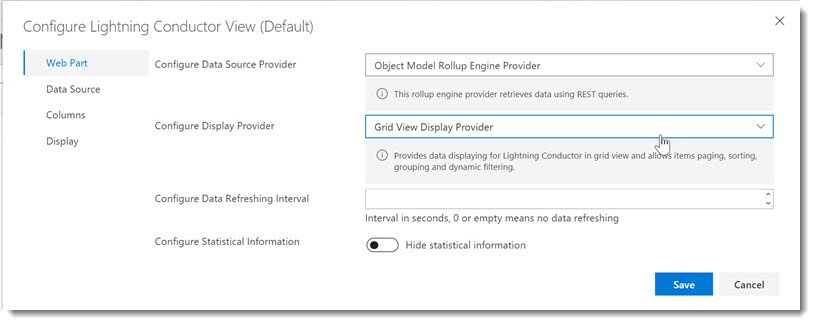
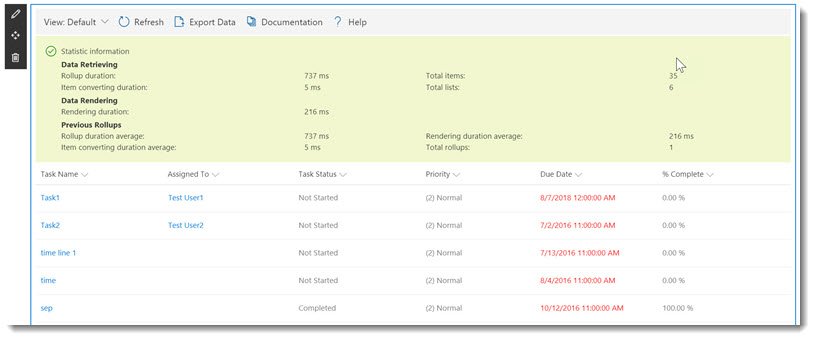

Post your comment on this topic.