Adding additional views can be useful to provide multiple variations of the same content or different content. For example, you may have All Tasks, My Tasks, and My Overdue Tasks like below which all have the same scope. Although it is possible to have an entirely different scope such as Tasks from this Site, and Tasks from All Sites. You may also want to mix and match the type of content. For example, views could be: Last Modified Documents, or Most Recent Announcements.
The Configure Views tool pane allows you to create a new view from scratch, or clone an existing view which you can later modify.
To Modify an existing view, you can click the settings icon next to the view name.

To Delete a view, click the Trash Can icon.

To Add a new view, click the icon.

To Clone a view, click the ellipses icon.



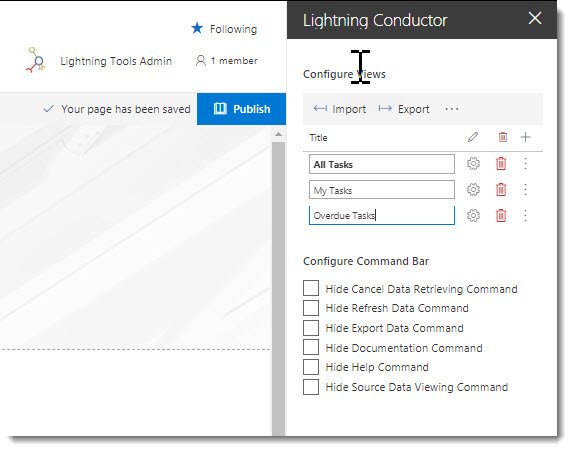

Post your comment on this topic.