When the JSON Display Provider is selected, you will notice that the Display tab provides you with a list of out-of-the-box JSON files that we have created. These are useful examples to see how content can be displayed.
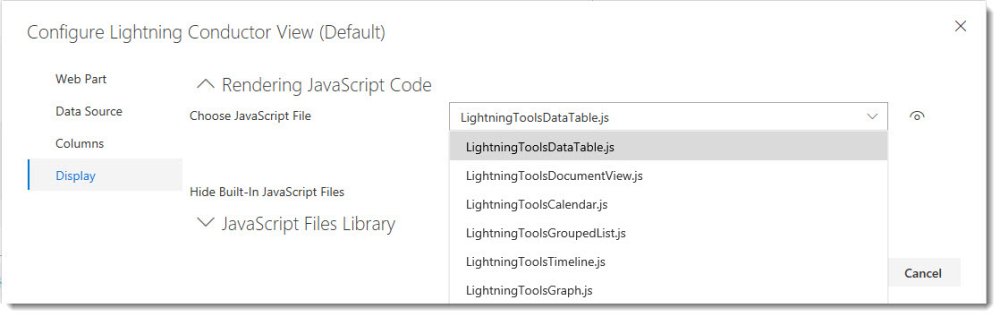
The following JSON examples are available:
- LightningToolsDataTable.js – A JSON based file demonstrating how results can be formatted into a table using JSON.
- LightningToolsDocumentView.js – A JSON based file demonstrating how results from a document library can be displayed in a Tile view with a preview of the first page of the document within the Tile.
- LightningToolsCalendar.js – A JSON based file displaying results from either Event lists or Task lists within a calendar view which offers Day, Week or Month views.
- LightningToolsGroupedList.js – A JSON based file demonstrating how results can be grouped using JSON.
- LightningToolsTimeline.js – A JSON based file displaying results from Task lists in a Timeline view.
- LightningToolsGraph.js – A JSON based view displaying results in a Graph view showing the interaction between users of documents or list items.



Post your comment on this topic.