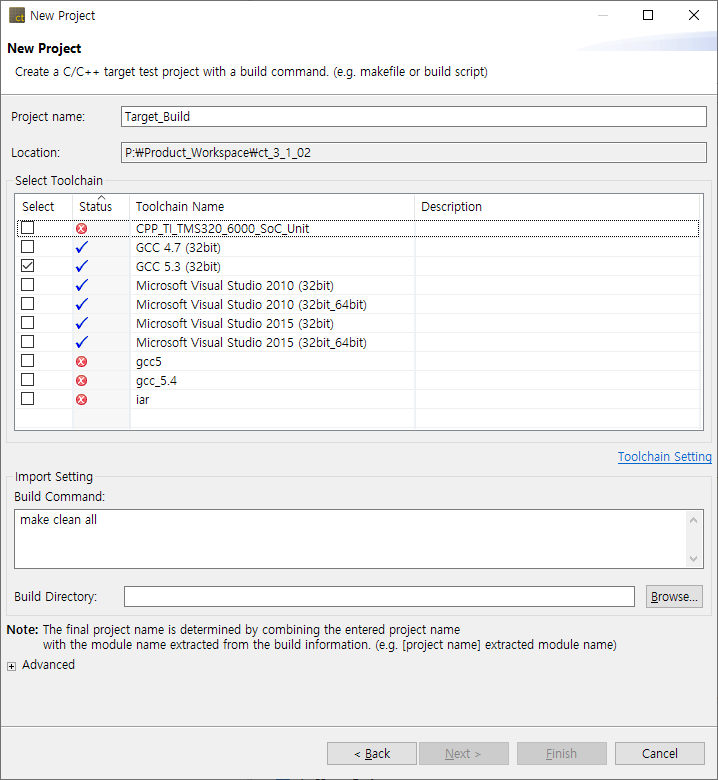The C / C ++ target test project (hereinafter referred to as the target test project) is a project for target environment testing. Target testing projects do not support host testing.
Create a target test project
C/C++ Target Test Project with Source Files
- Create a project by selecting [File]-> [New]-> [Other …] in the global menu and clicking [C / C ++ Target Test Project with Source Files].
- After selecting the basic information of the target environment, enter the detailed settings for each category and click the [Next] button.
C/C++ Target Test Project from Embedded(CodeWarrior, Green Hills, NEC)
- Create a project by selecting [File]-> [New]-> [Other …] in the global menu and clicking [C/C++ Target Test Project from Embedded(CodeWarrior, Green Hills, NEC)].
- Enter a project name and select a toolchain to use. After selecting the toolchain, import the embedded project file to test. Currently, embedded projects supported by CT are CodeWarrior, Green Hills, and NEC.
- After selecting the basic information of the target environment, enter the detailed settings for each category.
Create a C/C++ Target Test Project with Build Information
- Create a project by selecting [File]-> [New]-> [Other …] in the global menu and clicking [Create a C/C++ Target Test Project with Build Information].
Need more help with this?
Don’t hesitate to contact us here.