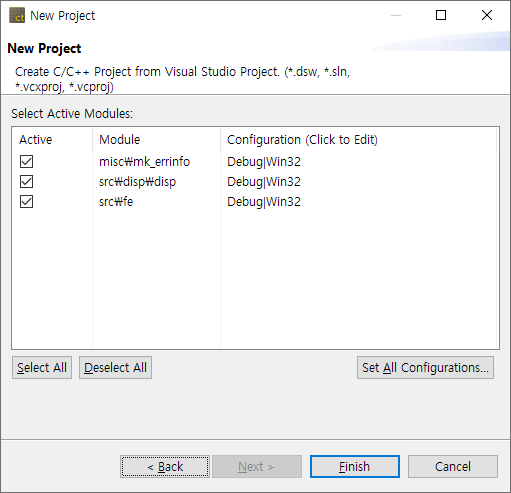Create a project with a Microsoft Visual Studio project file(.dsw, .sln, .vcxproj, .vcproj). Except in special cases, the information required for the build is automatically entered, so there is nothing to specify by the user.
- Enter the project name in [Project name].
- Specify the Visual Studio project file to import in [Visual Studio Project].
- If there are values that must be set before calling the compiler of the toolchain to be registered, add a script file to set the values to [Advanced]-> [Environment Script File].
- Click [Next] to move to the next screen. When you click Done, module settings are randomly selected for the imported Visual Studio project.
- Select the module to be activated from the modules included in the Visual Studio project.
- Select the configuration of each module.
- [Set All Configurations …] allows you to change the configuration for all modules in a batch.
- After all settings are completed, click the [Finish] button to create the project.
Need more help with this?
Don’t hesitate to contact us here.