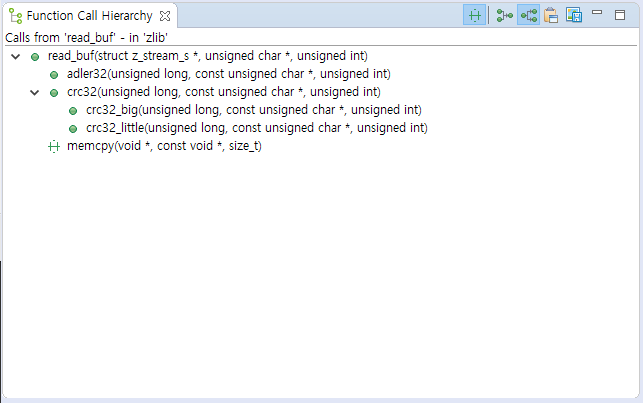The [Function Call Hierarchy] view shows the information for the function called by the selected function or the called function in the hierarchy structure.
You can change the call information for the selected function by using the context menu that appears when selecting and right-clicking the function displayed in the hierarchy structure and double-click it to open the editor for the source file that the function is defined and to go to the location of the selected function. (However, not included if it is a system function)
Need more help with this?
Don’t hesitate to contact us here.