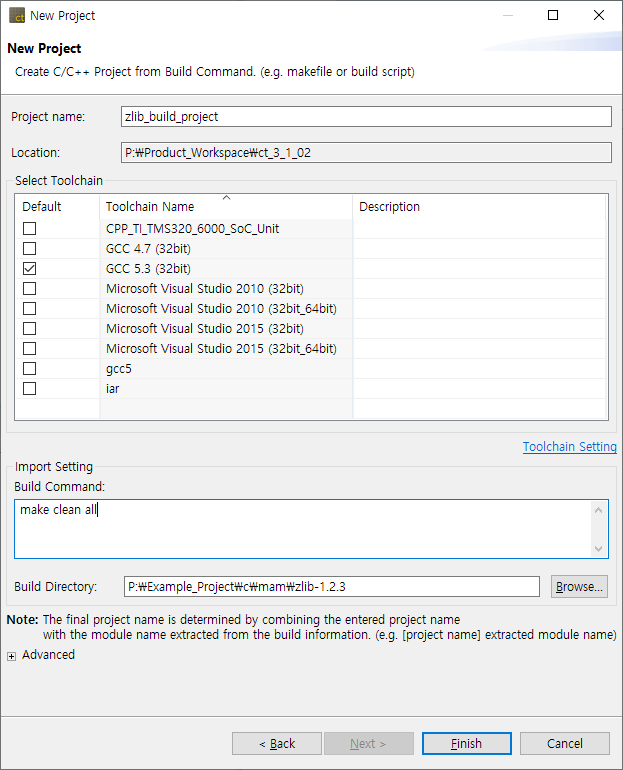Create a C / C ++ project from build information. The project is created as many as the number of modules extracted from the build information.
- Enter a project name in [Project name]. The final project name is determined by combining the entered project name with the module name extracted from the build information.
- Choose the same toolchain as the compiler you use for the build.
- In [Import Setting]-> [Build Command], enter the command required for the build.
- Ex) Make all / make clean
- Specify the path where the makefile is located in [Import Setting]-> [Build Directory].
- If there are values that must be set before calling the compiler of the toolchain to be registered, add a script file to set the values to [Advanced]-> [Environment Script File].
- After completing all settings, click [Finish] to create the project.
- When the project creation is completed after building, the result screen appears.
- Success: Project creation complete.
- Error: If the creation failed due to an error during project creation.
- Exclude: If the same project name exists in the workspace.
Need more help with this?
Don’t hesitate to contact us here.