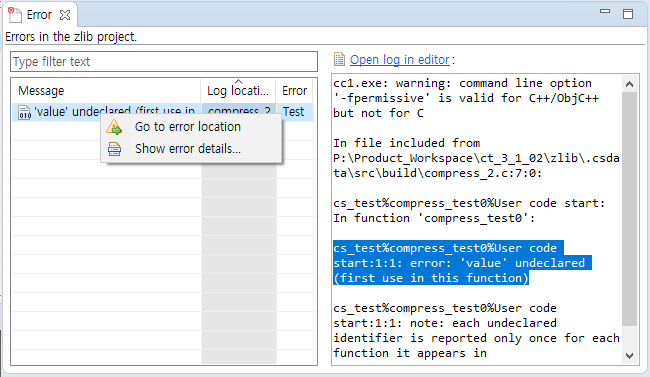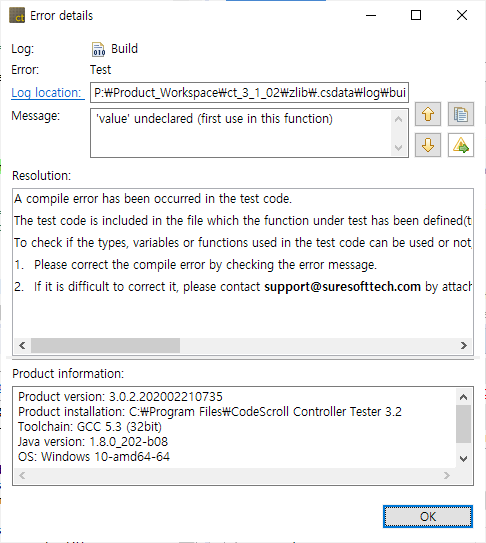You can check the analysis error information of the project in detail.
Log type
Error type
| Type | Description |
|---|---|
| Source | Errors occurred int the source file |
| Stub | Errors occurred in the stub file |
| Test | Errors occurred in the test editor |
Go to the error location
In the context menu, select [Go to error location] to go to the location where the error has occurred so as to correct the error easily.
Show error details
Double-click the error information or select [Show error details…] in the context menu to check the detail information for the error.
Buttons
| Button | Description |
|---|---|
| |
Shows the previous error information. |
| |
Shows the next error information. |
| |
Copies the error information. |
| |
Points to the location of the error. |
Need more help with this?
Don’t hesitate to contact us here.