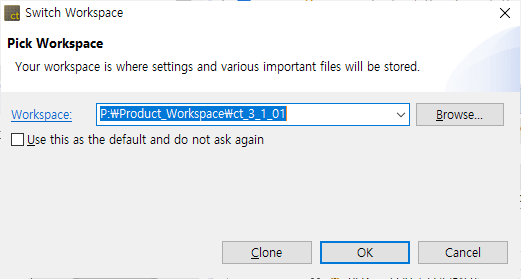You can switch the directory of workspace. When you witch the workspace, the tool restarts with the switched workspace.
Click [Browse…] to select the workspace directory to be switched or to enter it manually. You can select the workspace directory selected previously in the list displayed when clicking [▼].
If you select the checkbox [Use this as the default and do not ask again], you are not prompted again to select a workspace directory the next time you execute the tool.
If you click [Clone], the selected workspace is copied to the other directory.
Need more help with this?
Don’t hesitate to contact us here.