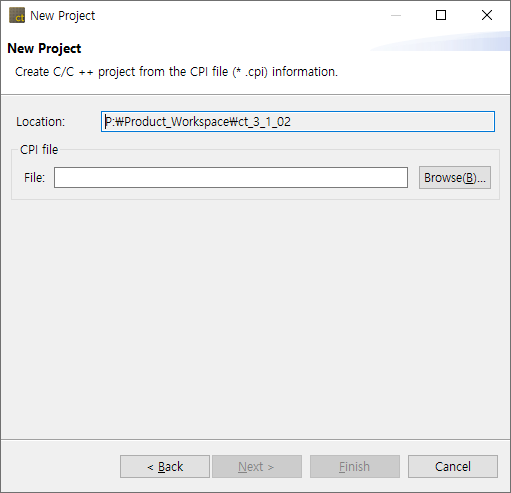Create a project from a CPI file. The CPI file is an information file for project creation in the command line interface.
The CPI file must be created by the user using the template file in the {installation path}\plugins\com.codescroll.gp.cli_x.x.x.x\cpi folder.
- Select a CPI file with the [Browse…] button.
- Click the [Finish] button to create the project.
Need more help with this?
Don’t hesitate to contact us here.