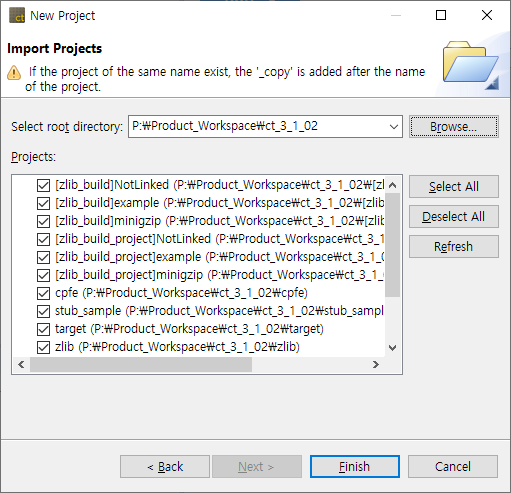Import an existing CodeScroll project and create a new project with that information. You can easily create a new project with the same configuration(source file, exclude/include analysis, compile flags) as the existing project.
- Use the [Browse …] button to select the CodeScroll workspace or CodeScroll project path.
- Projects existing in the selected path are displayed in the [Projects] list.
- When the CodeScroll workspace is selected, all the projects under it are displayed.
- Click [Finish] to create the project.
Need more help with this?
Don’t hesitate to contact us here.