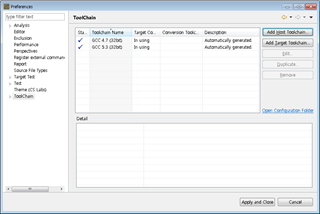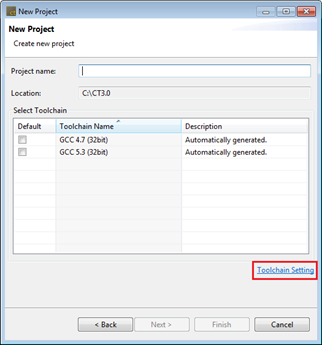To perform the test using CT, the toolchain setting is required.
You must have a toolchain (compiler information) for the source under test to create a project.
The toolchain can be set in [Window] -> [Preferences] -> [Toolchain].
And it can also be set through [Toolchain setting] in Create a source file C/C++ project wizard or in Create a C/C++ Project from Embedded wizard.
The functions related to the toolchain setting provided by CT are as follows.
Need more help with this?
Don’t hesitate to contact us here.