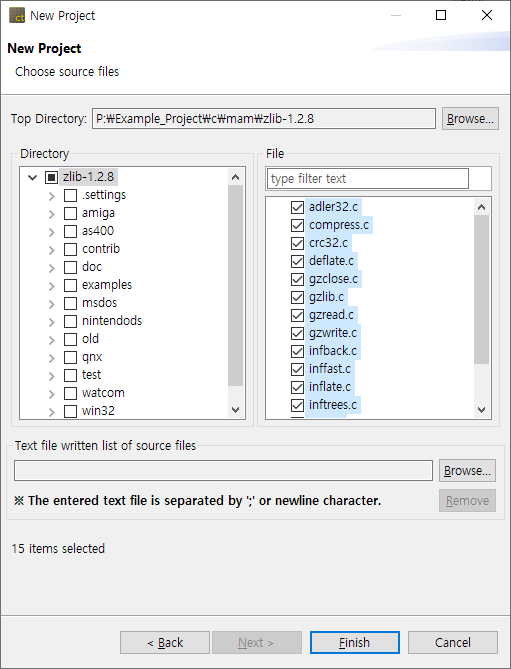Create a project with C/C ++ source code files. The user needs to enter the necessary information to build the source code.
- In [Select Toolchain], select the toolchain to use in the project. If there is no created toolchain, create a toolchain through [Toolchain Setting]. Please refer to Set a Toolchain for details.
- Click the [Next] button to move to the next screen. If you click the [Finish] button, an empty project containing no source file is created.
- You can select the source file directly, or through a text file with a file path.
- Select source files directly.
- Click [Browse …] to specify the [Top Directory] to be displayed in the directory screen below.
- Except in special cases, make the directory one level higher than the directory containing the source files you want to select as the top-level directory.
- On the [Directory] screen shown on the left, select the directory containing the source files to be used for project creation.
- The files in the selected directory appear on the [File] screen shown on the right. Check the files to add.
- Click [Browse …] to specify the [Top Directory] to be displayed in the directory screen below.
- Select by using a text file with the file paths.
- On the [Text file written list of source files] screen shown below, click [Browse …] to select a text file with a list of source files(absolute file path).
- Clicking the [Remove] button deselects the selected text file and the source file selected through the file.
- After all settings are completed, click the [Finish] button to create the project.
Need more help with this?
Don’t hesitate to contact us here.