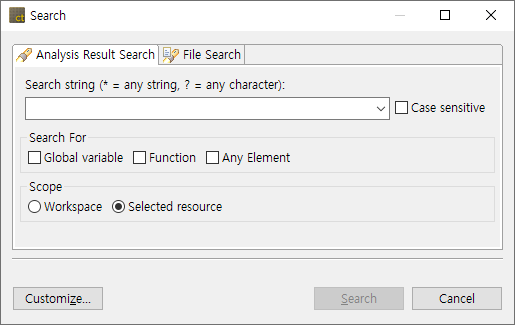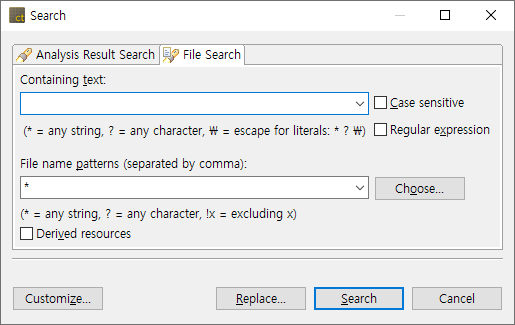Search Analysis Result
You can search the result created after analysis.
Search word
Enter characters to be searched.
The available wildcards are displayed in the Search dialog box.
- “*” Wildcard string: matches the set of characters containing the empty string.
- “?” Wildcard character: matches all characters.
Search target
Select the target to be searched. The global variable, function or all targets can be searched.
Search range
Select the searching range. It can be searched within the workspace or the selected item range.
File search
A file can be searched.
Text included
Enter a character to be searched. To search a file, the field must be empty.
Click [▼] to select the characters searched recently.
The available wildcards are displayed in the Search dialog box.
- “*” Wildcard string: matches the set of characters containing the blank string.
- “?” Wildcard character: matches all characters.
- To search “*”, “?” or “\” character, enter a backslash before the characters in order to indicate that you do not use these characters by “\ *” wildcards. (Ex: “\?” or “\ \”)
File Name Pattern
Enter the pattern of all file names for the files to be searched by using the specific expression.
The wildcards that can use the file name pattern are displayed in the Search dialog box.
- “*” Wildcard string: matches the set of characters containing the blank string.
- “?” Wildcard character: matches all characters.
Need more help with this?
Don’t hesitate to contact us here.