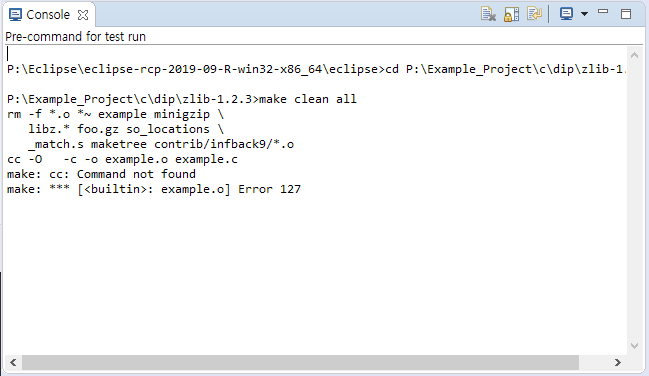Enter the instruction or batch file in [Pre-command for test run] and [Post-command for test run] of [Project] -> [Properties] -> [Unit Test] -> [External Command] and execute the unit test to display the execution result for the external instructions before and after the test execution in the [Console] view.
Toolbar icon in the [Console] view
| Toolbar icon | Description |
|---|---|
| |
Clears the console contents. |
| |
Locks the scrolling of the [Console] view screen. |
| |
Shows the selected console. |
If [Display Selected Console] is selected, the following two menus are displayed: [Pre-command for test run] and [Post-command for test run].
If you select [Pre-command for test run], the execution result for the external command before running the test is displayed in the Console view.
If you select [Post-command for test run], the execution result for the external instructions after the test execution is displayed in the Console view.
Need more help with this?
Don’t hesitate to contact us here.