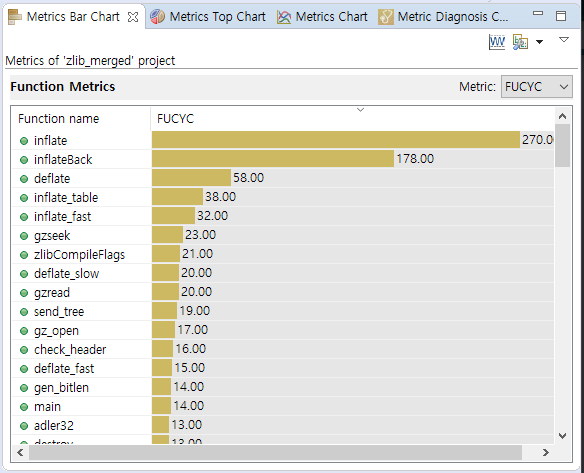The Metrics Bar Chart view shows the metric values in a bar chart. You can check the value size for each item in the bar chart.
Icons
| Icon | Description |
|---|---|
| Module (a logical portion that divides the project for each function) | |
| File (Source file and header file belonging to the project) | |
| Class | |
| Function |
Toolbar menu
| Icon | Description |
|---|---|
| |
Shows the standardized metric value. |
| |
Changes the view mode ( |
Pull-down menu
| Icon | Description |
|---|---|
| Metrics Hide/Show Setting | Sets whether to hide or show the metrics. |
| Metric View Options | Sets the number of items to be displayed. |
Need more help with this?
Don’t hesitate to contact us here.