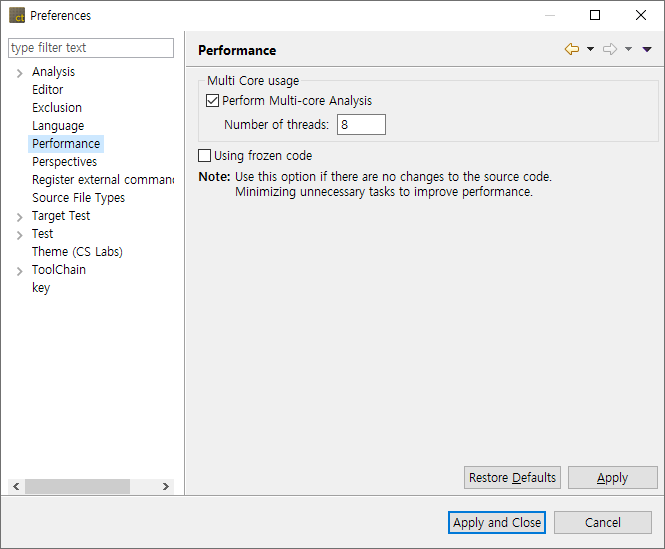It provides the settings that can improve the work performance suitably for the user environment.
Multi-Core Usage
The option [Multi Core usage] improves performance by using multiple cores when executing the project analysis. (If PC has not enough CPU resource, it can affect the performance of the other tasks.)
- Perform Multi-core Analysis: Enter the number of the core to be used when analyzing the source code. (The range of the core number: 2 ~ the maximum number of cores in the execution environment)
Using frozen code
The option [Using frozen code] improves the performance by minimizing unnecessary tasks (detecting and re-analyzing source code modifications etc.) assuming that there is no change in the source code configuration.
Use this option only if the PC performance is very slow and the source code configuration is never changed during testing. (If the source code or analysis setting is changed while the option is enabled, it may cause unexpected problems.)
Need more help with this?
Don’t hesitate to contact us here.