During an ATF Meeting, you may wish to enter the proposed matrix changes. If you prefer to wait until after the meeting to enter in proposed changes to a matrix, be sure to print all of the Common Course and Exam Matrices and have them on hand during the meeting for easy note taking.
To enter proposed matrix changes, log into the ATF Chatlines. If you cannot remember your username or password, send an email to info@aztransfer.com.
From the home page, click the Request Change to Matrix link.
Next, you will see a list of ATFs. Select the ATF, or choose List Common Course Matrix Alphabetically to see a listing of all. You can also click on List Exam Matrix Alphabetically to see a listing of all exam matrices.
After you have selected your ATF, you will see a list of matrices related to that ATF. Choose the one you wish to edit.
Next you will see a version of the matrix that has clickable links for the degrees and course information. To edit a value, click in that cell and an edit window will pop up.
Enter the proposed change. In the comments field, be sure to enter in which member is requesting the change. Add the name and institution of this person.
Click the Save Changes button when you are finished.
If you refresh the web browser, you will now see that proposed changes appear in red on the matrix:
Proposed matrix changes can be accessed in the ATF Chatlines. It is the responsibility of the AZTransfer Facilitator to review and approve these changes.
To view your proposed changes, log into the ATF Chatlines and click the Proposed Matrix Changes link. You will then be prompted to select your school. You will then see a report similar to the one below.


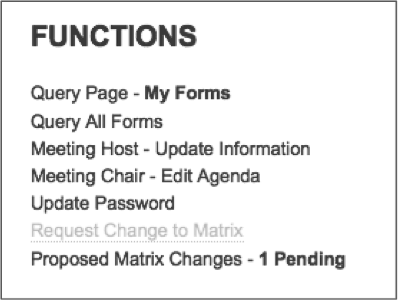
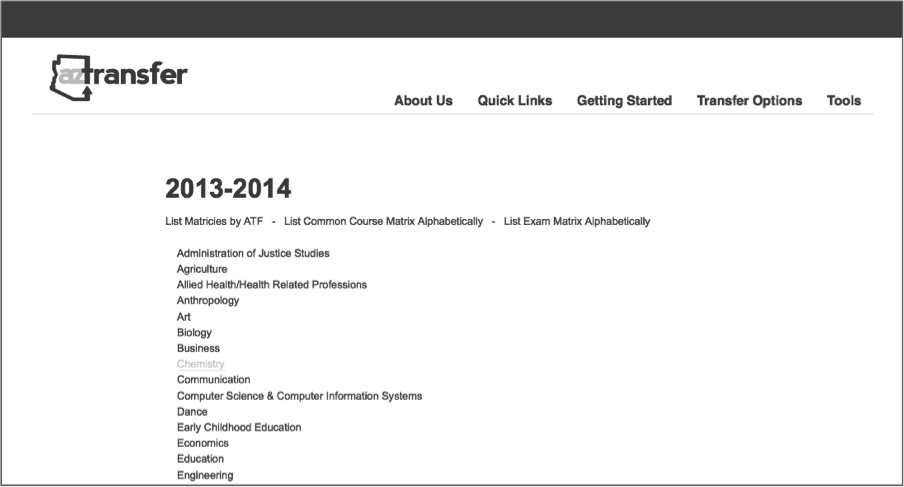

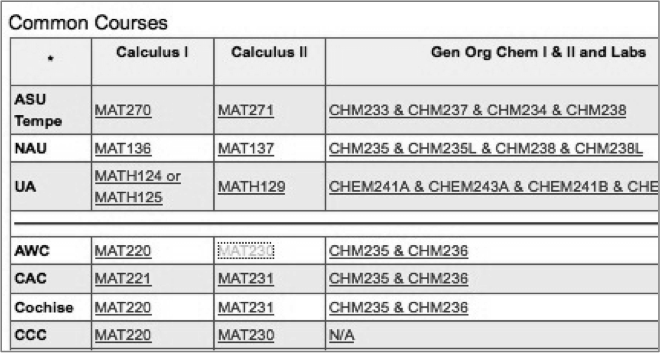

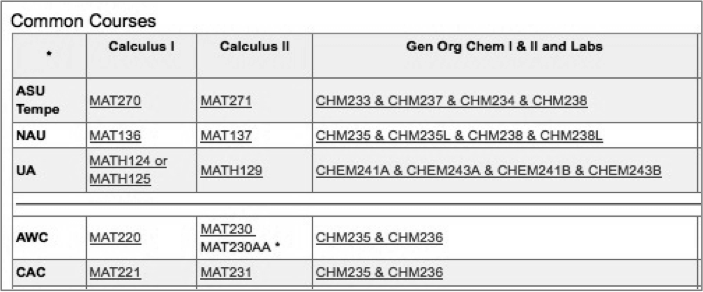
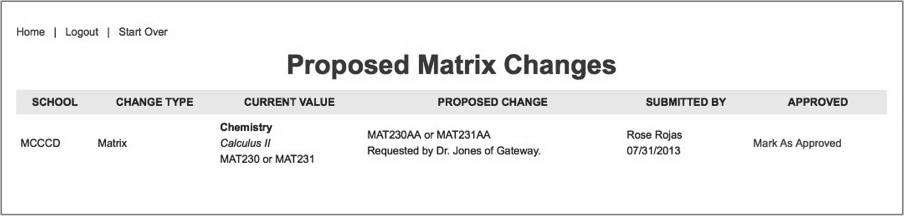

Post your comment on this topic.