This form is used to add or change a current exam equivalency for specific exam scores. The universities can use this form to route the exam information to their appropriate faculty routing groups. Community colleges can route this form to routing groups, but most will need to first set up that function (contact the AZTransfer Sr. Director of Technology). This form will also alert AZTransfer staff that a change needs to be made to the Exam Equivalency Matrix.
- Go to dropdown menus to identify the Exam Type (AP, IB, CLEP, CIE, or DSST).
- Link to the dropdown menu for Exam Name.
- Include the Effective Term and Effective Year.
- Click Get Current Value if this is not a new exam.
- If Additional Online Content is required, designate that in the appropriate box.
- Attachments can be added but are not required.


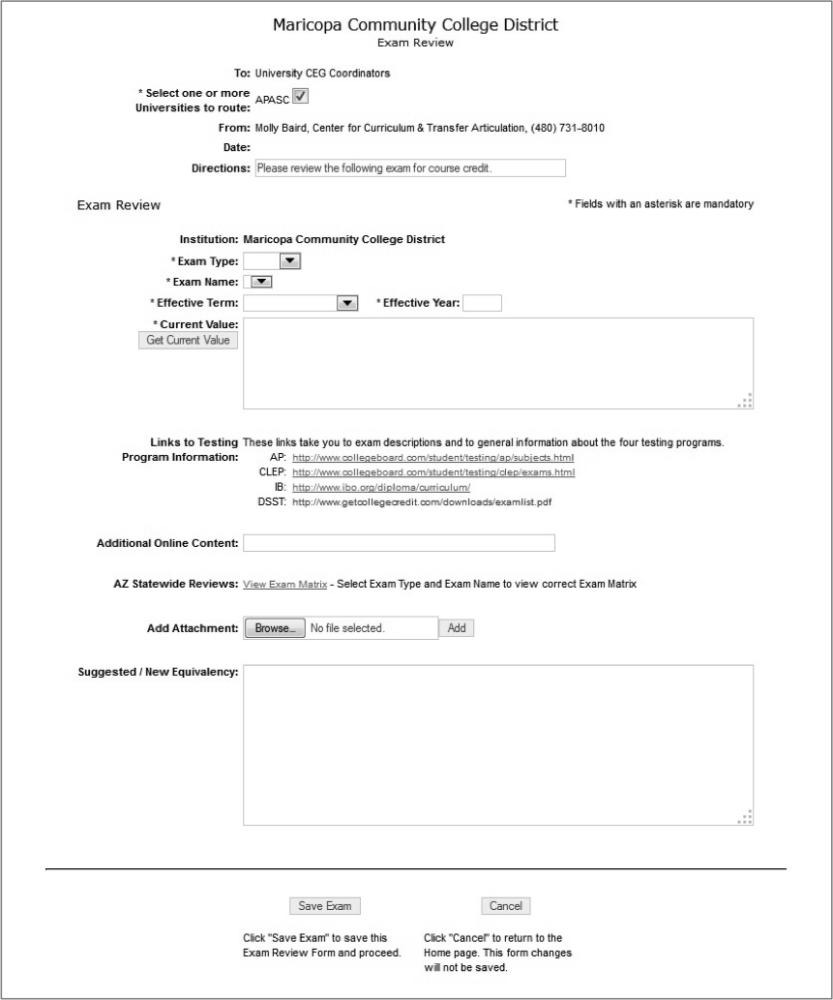

Post your comment on this topic.