Close the window and choose Add SNAP on the right side to include Strengths, Needs, Abilities and Preferences. Choose each in turn and add content from the drop-down menu and then choose Save.

If you would like to add content that is not on the drop down menu, scroll to the bottom and choose Other-add content and this will allow you to type in unique information in the SNAP note area.
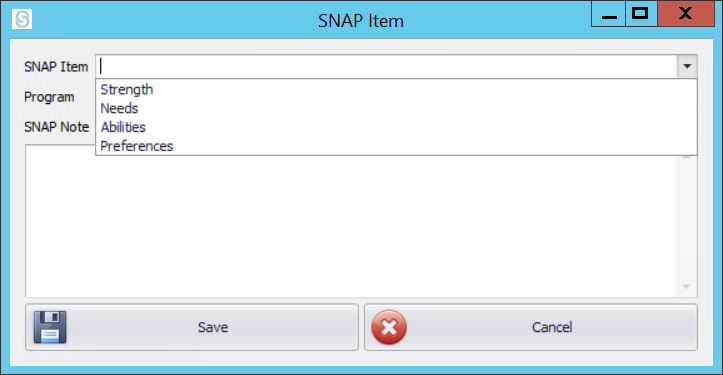
Again, Print Preview is an option by choosing the button on the right. This will open the following window.

Check the box of the plan that you would like to preview and choose OK to open print preview.
The print option can be accessed by choosing the printer icon on the upper right side.
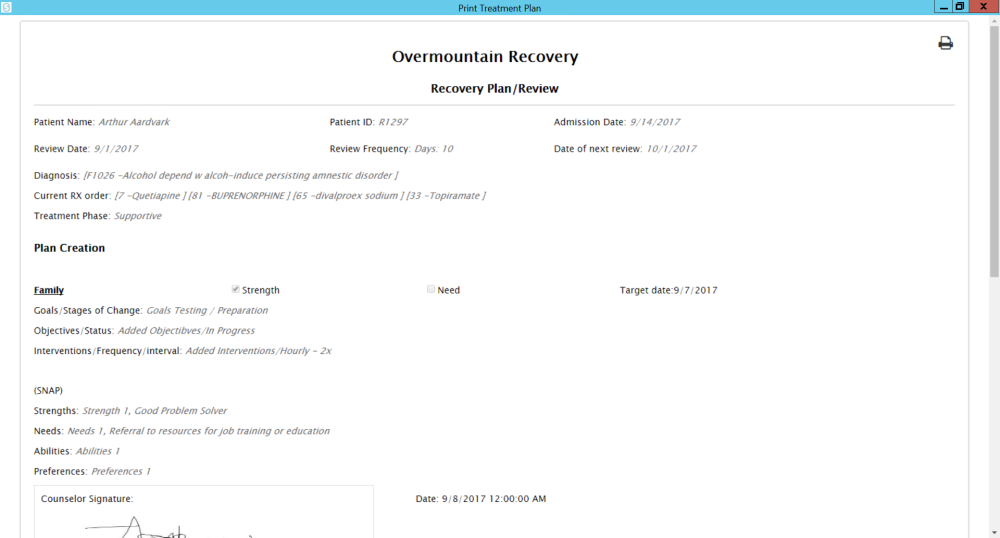


Post your comment on this topic.