- Click on the Payment tab of the patient file, and choose Add Payment.
![]()
![]()
- In the box that displays, record the amount in dollars.
!All payment types other then cash require a transaction or check number before they are saved.
- Use the “Remarks” area to record any extra information regarding the transaction.
- The “Receipt Note” will allow you to enter information that is displayed on the receipt for this transaction.
!Leave “Create Hold” and “Check-In Client” unchecked, as we do not want to check the client into the dosing queue at this time.
- The system generates a receipt for the payment and asks if you want a printed copy.


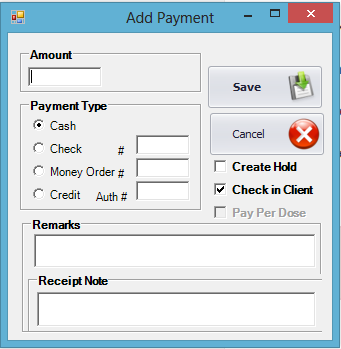

Post your comment on this topic.