At times Front Desk staff may need to add a note to the client’s payment records. In the client file click on the Payment tab. At the bottom of the Payment screen, click on Billing Note.

Sample notes may include:
- No checks
- ROI – Release of Records to another party who has accepted responsibility for payment
- A payment promise such as “Client will pay $100 on Tuesday, January 1.”
When you are finished entering the Billing Note, click Save and the note can be viewed in the Billnote grid on the Payment screen.

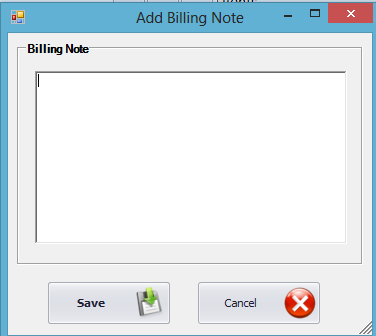

Post your comment on this topic.