On the SAMMS menu, click on Clients, and select Client Search, which brings up the Search for Clients screen. Enter the client’s last name in the Last Name or Client ID box and click on Search. Double clicking on the client’s name, will bring up the individual Client Info screen.
To discharge the client from the Inquiry program, click on the Change Program/Status button which brings up the Change Client Status screen.

Click on Discharge from a Program, then this box will pop up
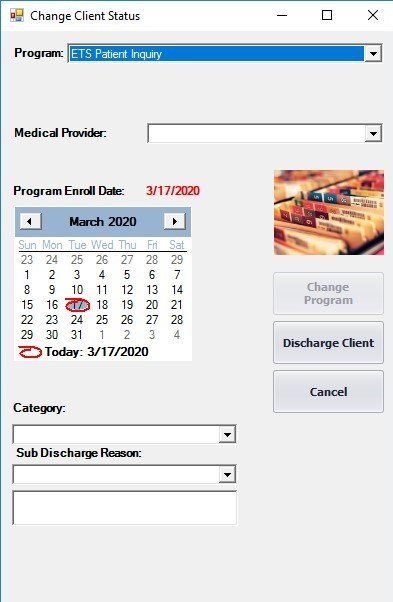
- Click on the date in the Program Enroll Date calendar.
- In the Category drop down menus, select Admit to Program from Inquiry.
- In Sub Discharge Reason choose Other.
- Click on Discharge Client to discharge the client from the Inquiry program.
- You will be returned to the client’s file and the Status box will show Discharged.
To admit the Client, click on Change Program/Status again and the Change Client Status box will display.
- Select the appropriate program from the Program drop down menu.
- In the Program Enroll Date calendar, click on the date.
- In the Category drop down menu, choose the appropriate program.
- Click on Other in the Referral Source box.
- Click on Enroll Client.
- If the client is an Insurance client, proceed to the Readmitting a Client and Duplicate MRN’s → section of this document.


Post your comment on this topic.