Use the Encounters screen of the Third Party tab to create a Claims Batch
- To include an Encounter in the claim, check the box to the left of the Encounter number.
- To select all the Encounters for inclusion in this Claim Batch, check the top box left of the word Encounter.
- Click on the Create Claims with Selected Encounters button on the bottom of the screen.
- You will get a message telling you that the Claim was Created.
- Click on the Claims button on the left side of the screen to bring up the grid which lists created Claims. The Claims Screen →

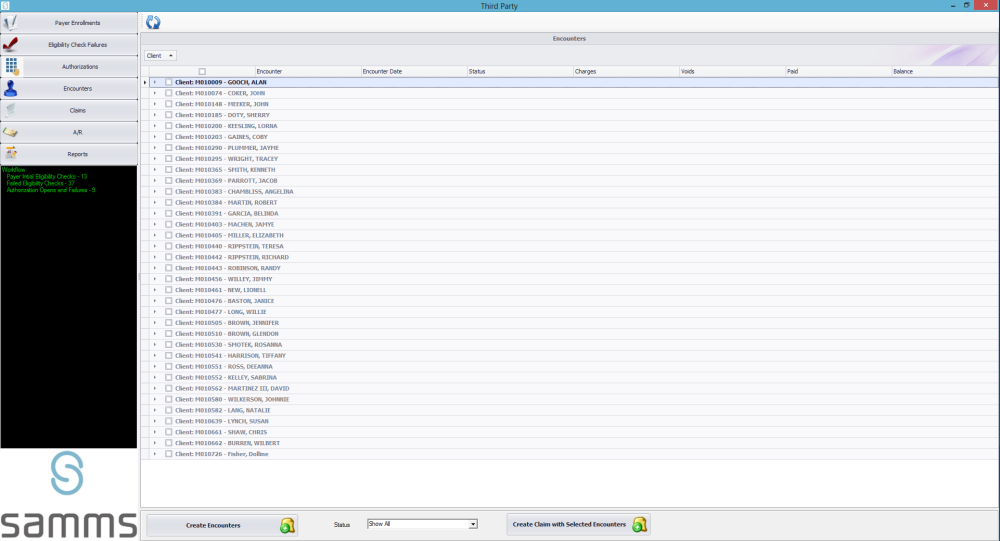

Post your comment on this topic.