- After the client’s information has been entered into SAMMS, enter Third Party information, and verify coverage.
- For insurance plans that require Authorization, begin the Authorization Request process.
An Authorization Request may be performed in two areas in SAMMS:
- In SAMMS Main Menu, click on Third Party and select Billing Queue .
- In SAMMS Main Menu, click on Clients**, and select *Client Search . Enter Last Name or Client ID# in the Search for Client screen, and click Search. The patient chart will display. Click on the Third Party tab.
The Insurance Info screen displays.
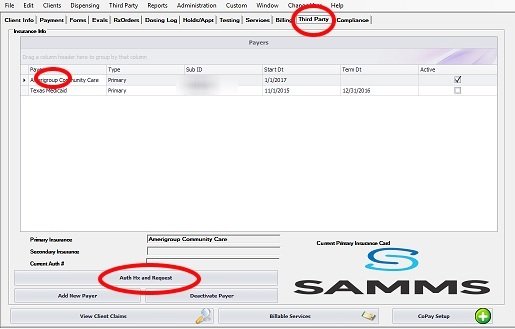
- In the Payers grid, click on the payer for which you are requesting authorization.
- Click on Auth HX and Request.
- The Authorization Report box displays.
- Choose the Payer from the drop down menu.
- Enter the Date Requested, typically today’s date.
- Enter the Requested Start, that is the date the authorized service will begin.
- Enter the particular service for which authorization is being requested in Requested Service.
- Click Save Authorization Request.



Post your comment on this topic.