- Click on the “Reports” button at the top of the screen.

- Click on “Dosing”

- Click on “No Show Report”
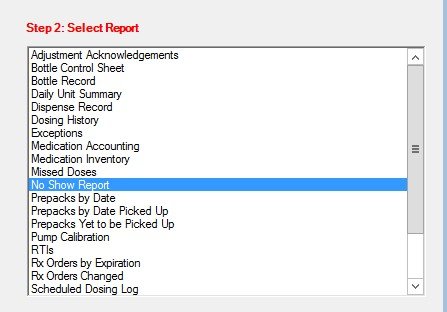
- Click “By Program.”
- Click “Show All.”
- Choose today’s date.
- Click “View Report.”

Print the No Show report, if you would like.
- Patients that have missed two (2) consecutive days require a missed medication call before the end of the second day (prior to the third day).
- Once the call has been made document the call under that patient’s chart. Go to “Services” , “Add Service”. The Area should be “Clinical” , and Service should be “Missed Medication Call”.
- Fill out Service note, Sign and Save.
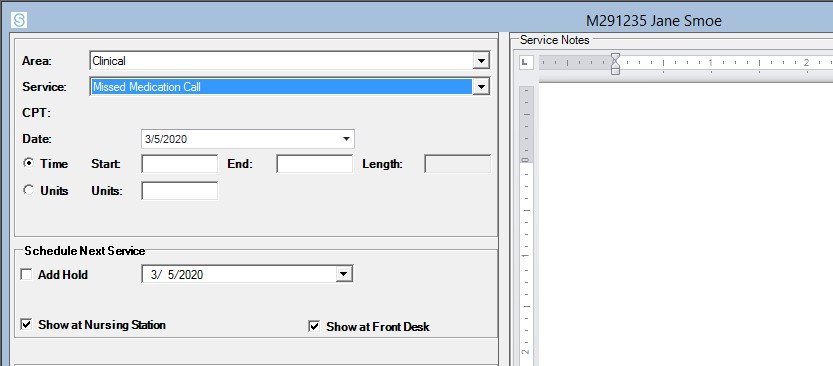


Post your comment on this topic.