UNCHECK the Use COGO for Split or Add box in Editor Preferences, if splitting by Keyboard.
Doing a Split by Keyboard using the mouse to define the split on the map. It is used for simple Splits.
To Split by Keyboard, start Split in LandMark
FIND Account
Tools — Split
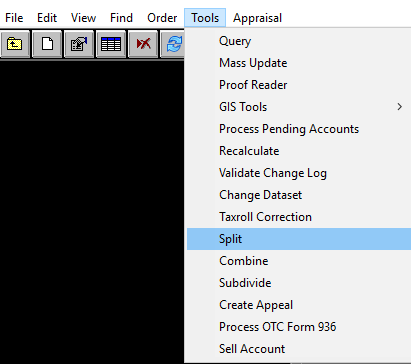
Landmark’s Parcel Split Utility will open
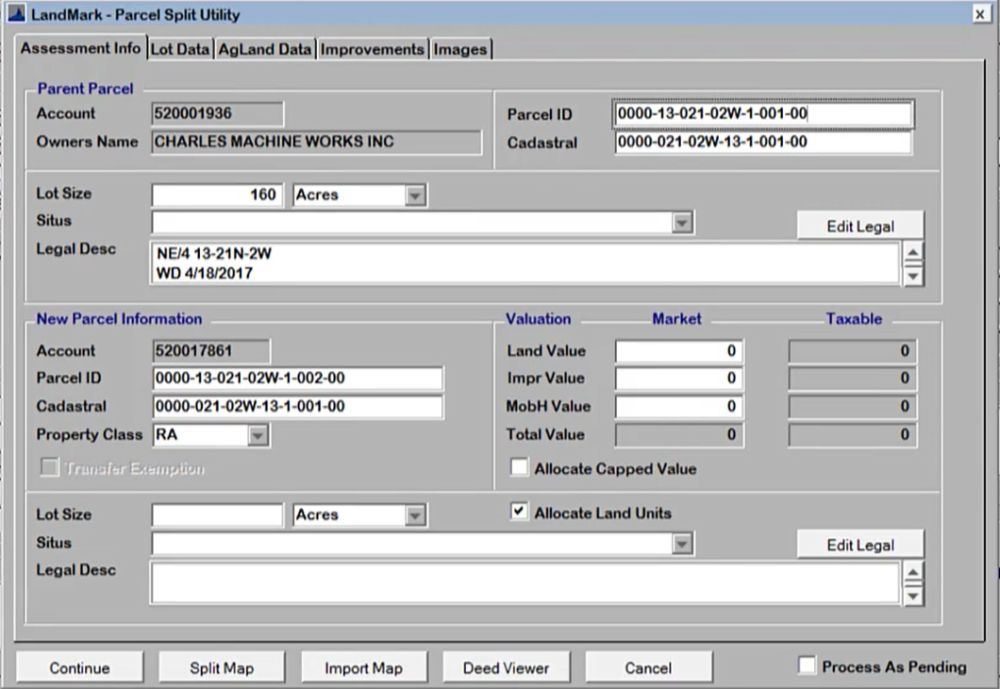
ADD Parent and Child Legal
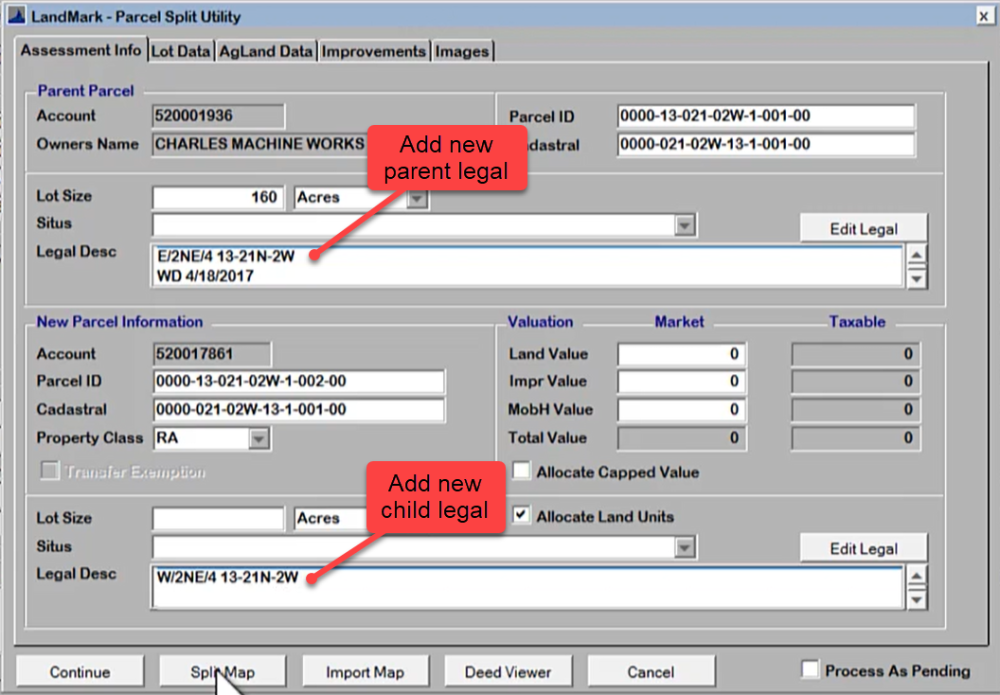
CLICK Split Map
This will take open MapAnalyzer in Edit Mode for Parcel Layer
CLICK Split — Split by Keyboard
REMEMBER user may also use the Insert function to go directly N S E and W.
DEFINE new parcel by CLICKING in vertices in a clockwise manner
CTRL Click to close polygon
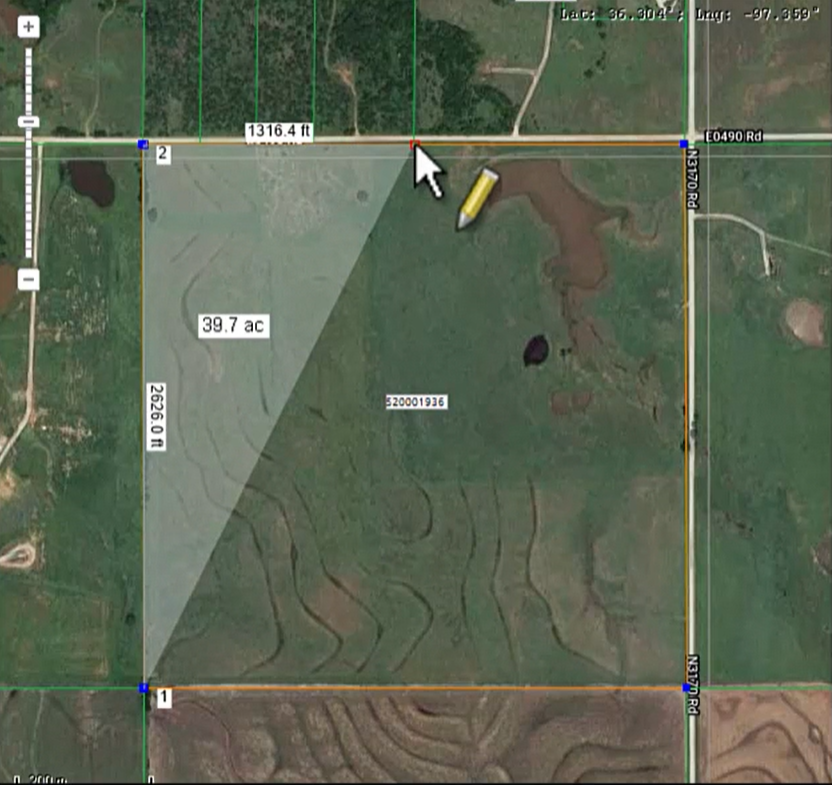
CLICK Apply (It will read ag values)

CLICK Continue Edit Yes
CLICK on parcel
RIGHT-CLICK
CHOOSE Align Vertices
CLICK Cancel to get out of edit mode
Go back to LandMark
CHECK to make sure the land value came over and land units populated
CHECK to see if new soils populated
CHECK Parent and Child Legal Descriptions, edit if needed
MOVE any improvements (by double-clicking)
MOVE any images
Notice: When doing a Split with Multiple Appraisal Records user must select correct Appraisal Record in the Lot Data tab before clicking Continue to process the Split. Example: Rural residential with a commercial wedding venue.
CLICK Continue
PROCESS split
The Split is done. Next step is to update the deed by selling or working the deed if same owner.
Troubleshooting Splits
Split Fails to calculate Ag Land from Parent
Splits with No Ag Land Summary
Split Child Deeded Acres not Correct
Ag Land Summary Wont’ Run After Split






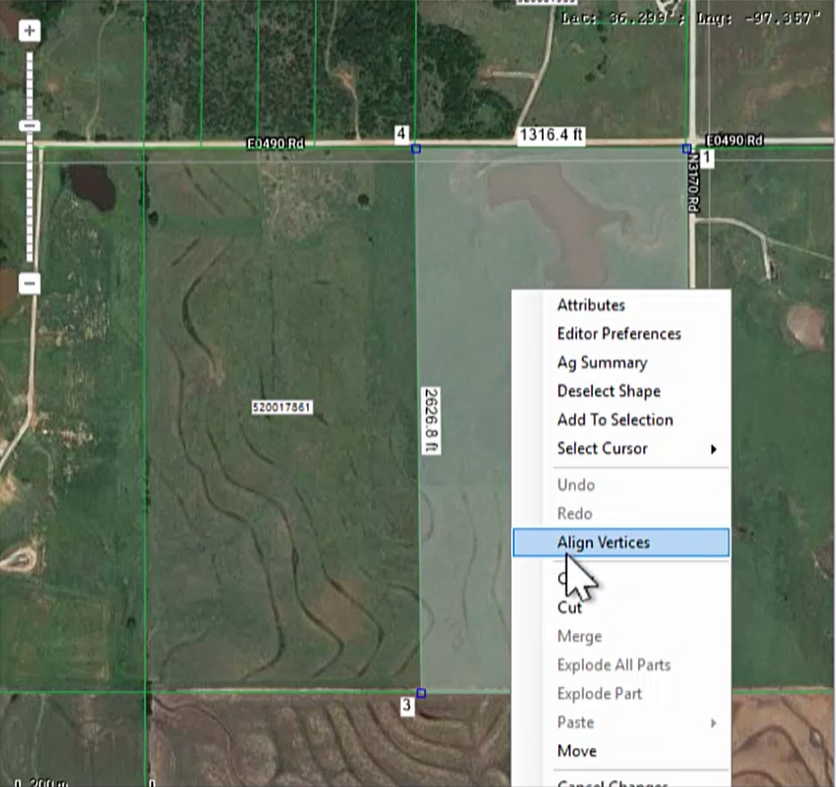
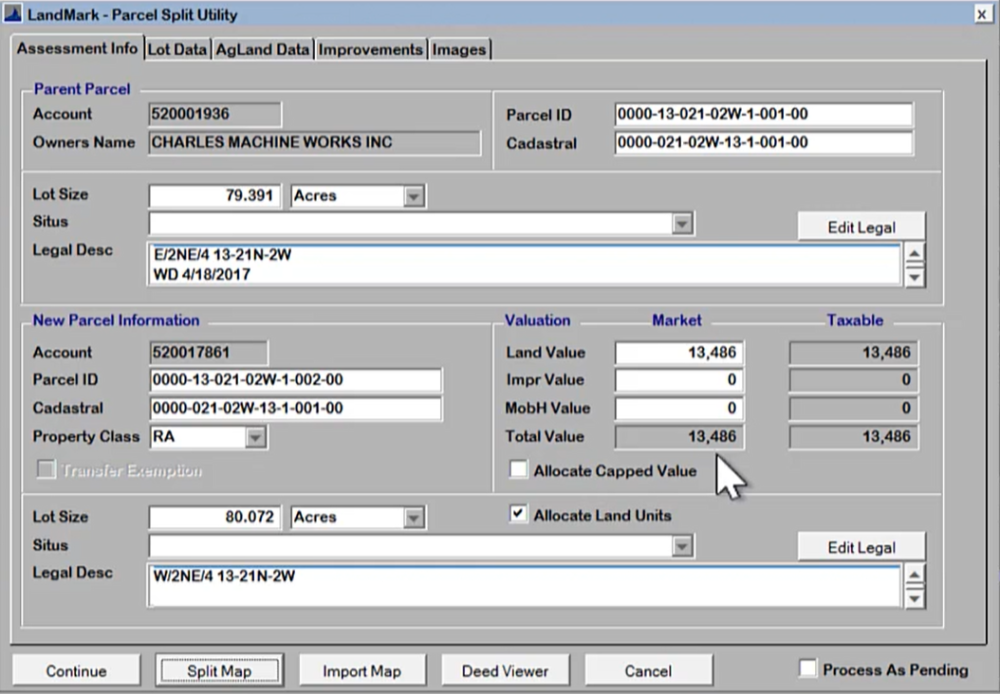
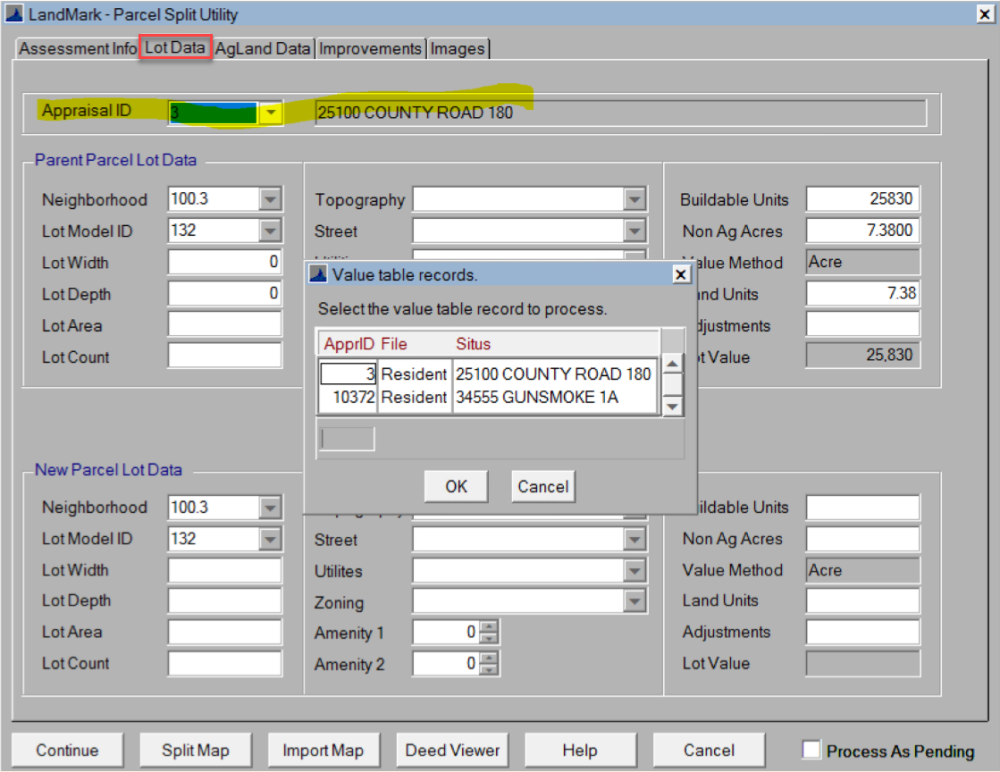

Post your comment on this topic.