A curve is a part of the arc of a circle.
It is limited at each end by the radius of the circle which form a central angle at the center of the circle. MapAnalyzer supports tangent and non-tangent curves that occur consecutively.
Curves are described by the following terms:
- Radius is the distance from a point on the curve to the center of the circle.
- Length of Curve is the linear measurement of the curve.
- Concavity is the inside or indented side of the curve.
- Convexity is the outside or the side of the curve away from the center of the circle. This can also be noted by a curve to left or curve to the right.
- Direction Upon a Curve is the general bearing along the curve (such as, northerly, etc.) Direction applied to concavity specifies the bearing from the concave curve at its midpoint to the center of the circle.
- Tangency occurs when a curve is tangent to a course at a point if the radius of the curve at that point makes an angle of 90° with the course.
- Radial Bearings are furnished if a curve is not tangent to a course at the point of intersection thereof. The length and bearing of the radius must be given to determine the center of the circle.
Curve Parts
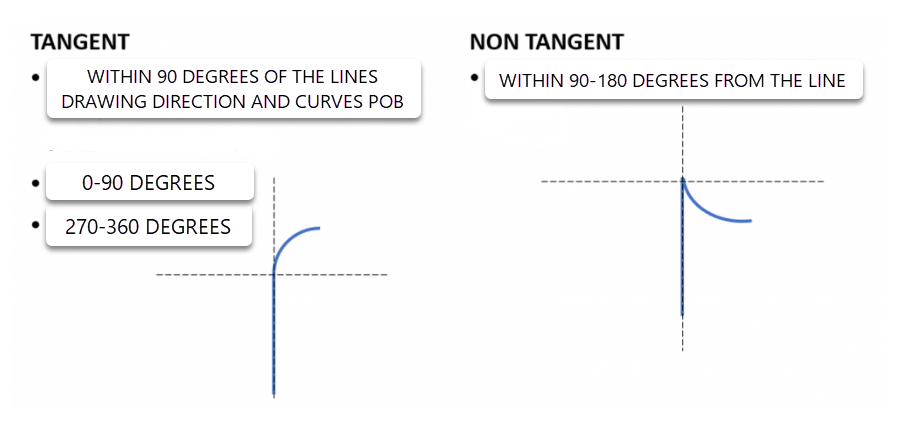
MapAnalyzer allows users to add both tangent and not tangent curves using the Metes & Bounds data grid.
A Tangent Curve is always plotted from a radius drawn at 90° from ending. If curve is concave (curving over) to southwest, radial line is drawn southwesterly; if concave to northeast, radial line is drawn towards northeast, etc. Central angle determines length of arc (curve) since it is difficult to measure around a curve with a ruler.
Non-tangent Curve descriptions may give the angle of the radial line pass-through the ending point of the last course — this line being the bearing of the radius of the non-tangent curve; or the description may give the bearing of a line passing through the ending point of the last course to which the curve would be tangent. The radius would then be drawn at 90° from this bearing. A curve on top of a curve, is non tangent.
Note By default, all curves are tangent unless the Non-Tangent option is selected. If the curve is non-tangent a Radial Bearing must be entered, the radial bearing is the bearing to the midpoint of the curve. User may also enter the Direction, metes, and bounds as the Radial Bearing, select “Tab” on the keyboard and it will generate the bearing from 0-360.
To add a curve in MapAnalyzer
Helpful Hints: Always draw in a clockwise direction to avoid Shapefile Errors. Start where the curve will end, thus making the curve the last call. Then user can type in the system generated closing call to create the curve.
ENTER the line direction: North or South and East or West, (bearing and distance are not required).
SELECT the Add button in the Curve column.
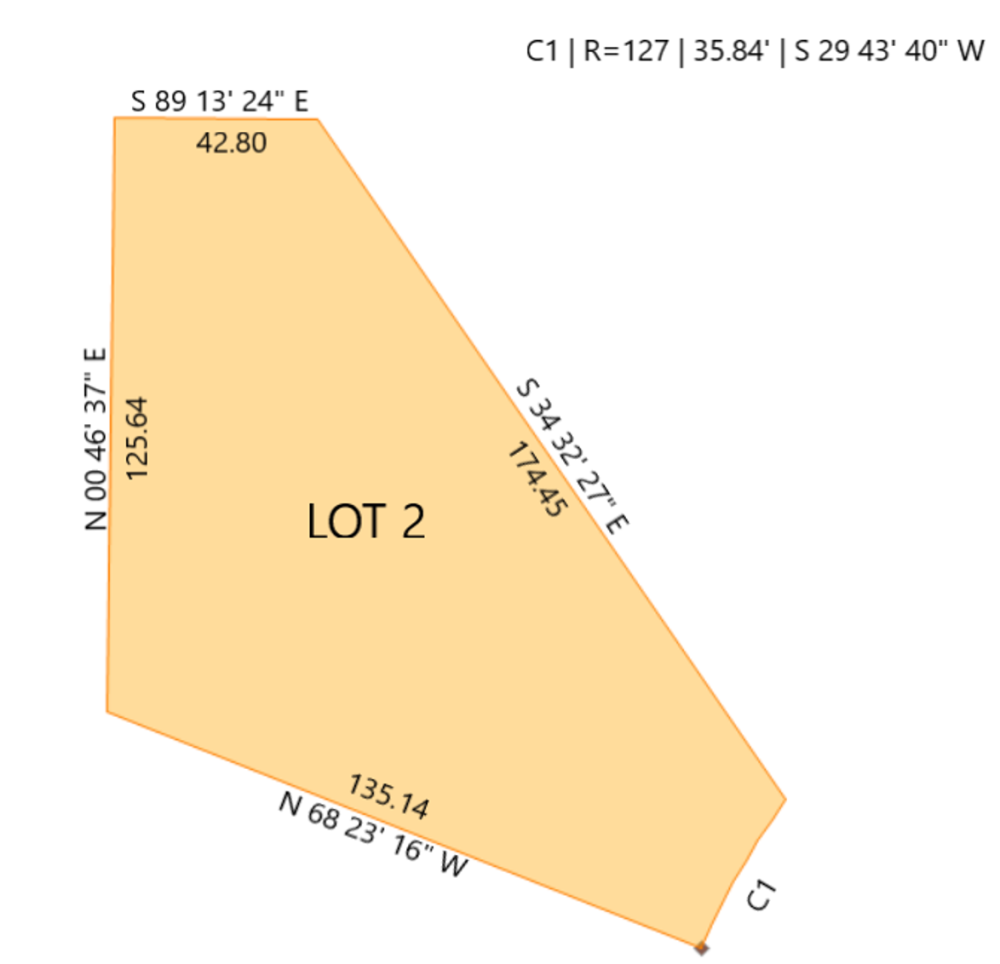
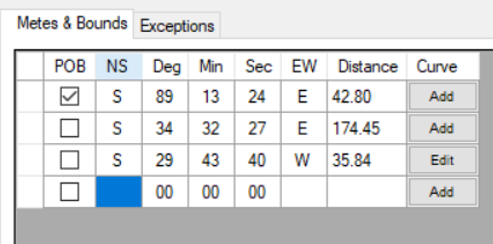
The Curve Parameters input form will open.
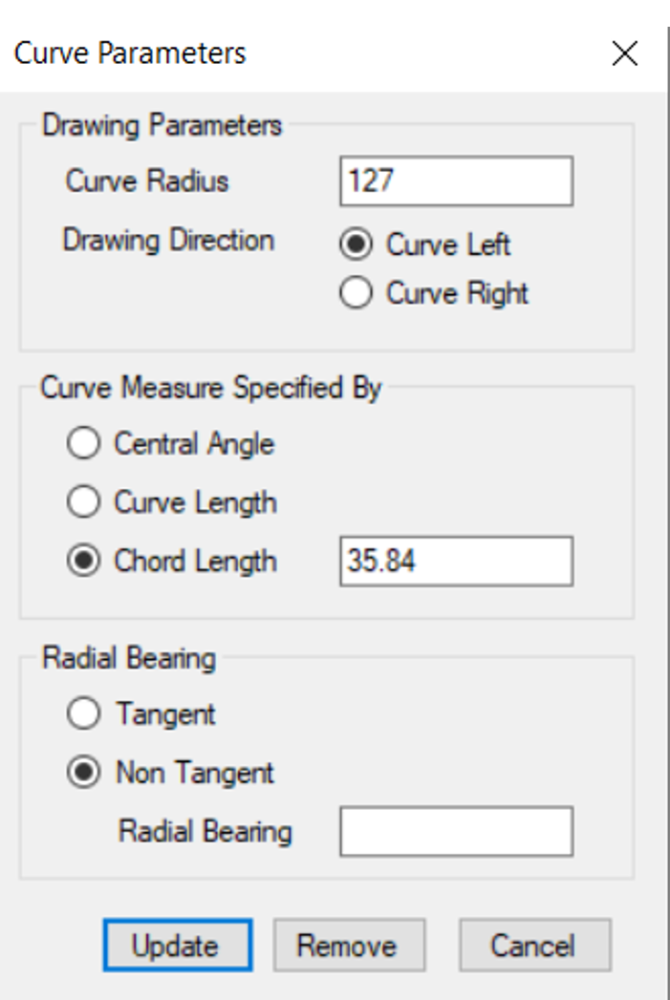
ENTER Curve radius and Direction (required)
ENTER Arc of the Curve using either the Central Angle, the Curve Length or the Chord Length.
Selecting the Update button will calculate the bearing and curve distance and the curve is drawn on the map.
DRAWING A CURVE, WHEN YOU DON’T HAVE THE CURVE CALLS
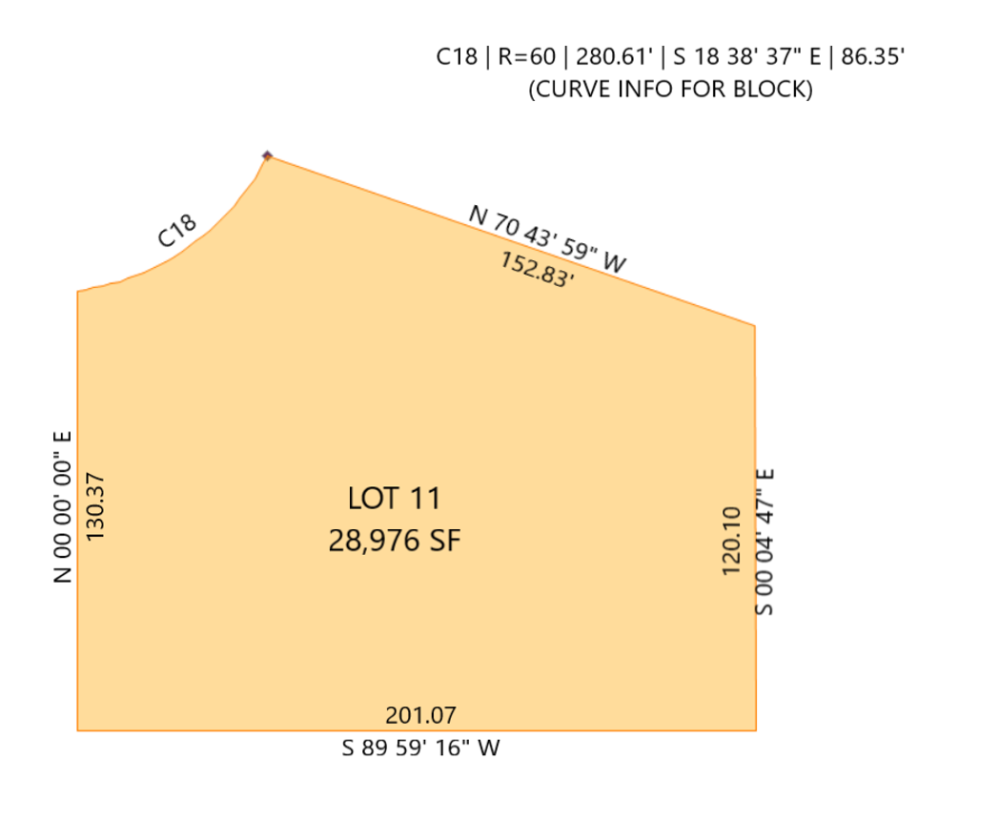
ALWAYS START with the call to the right of the curve.
DRAW clockwise

Other hints.
What do you do if you don’t have the individual lot bearings? (Review the pictures below.) Here are some options:
1. Ask the surveyor if they have the bearings for individual lots.
2. Draw in the block or cul-de-sac, then use keyboard to map it in the lots.
3. Use a protractor/land measure compass and get the chord bearing.
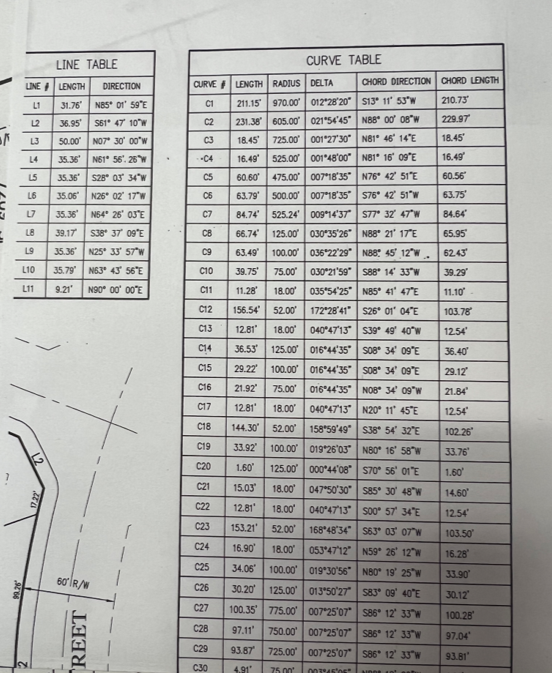



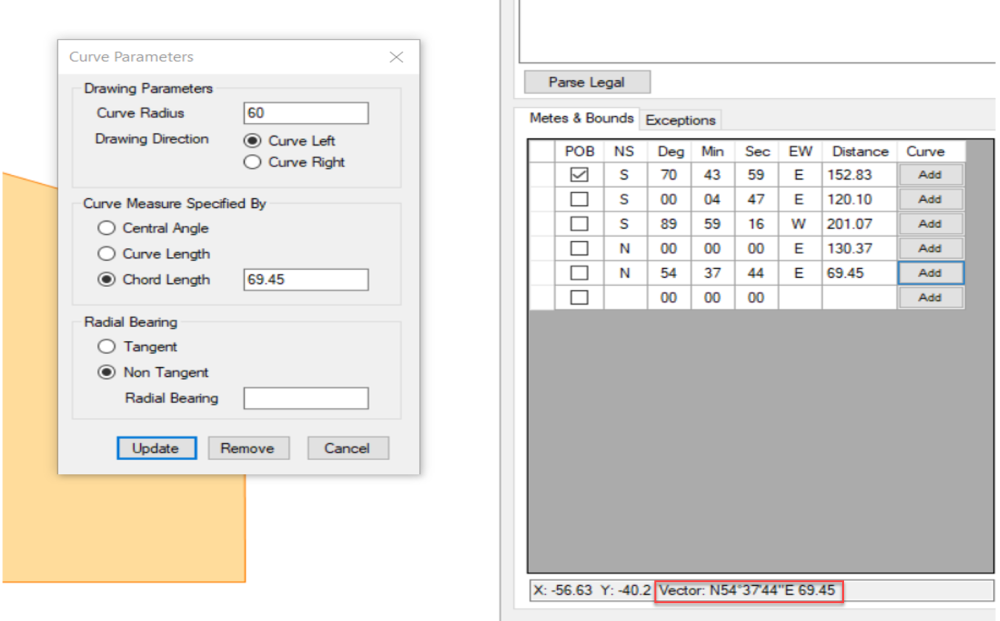
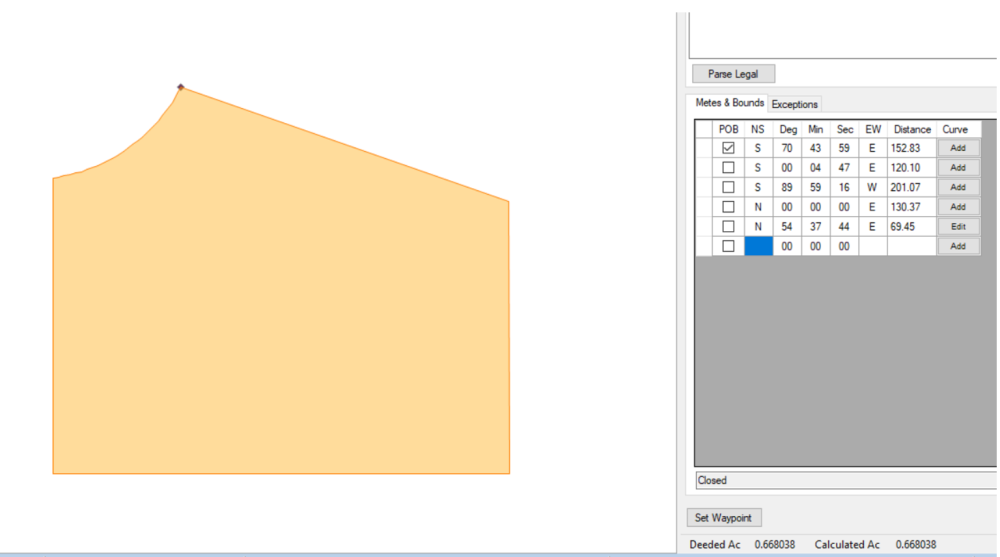
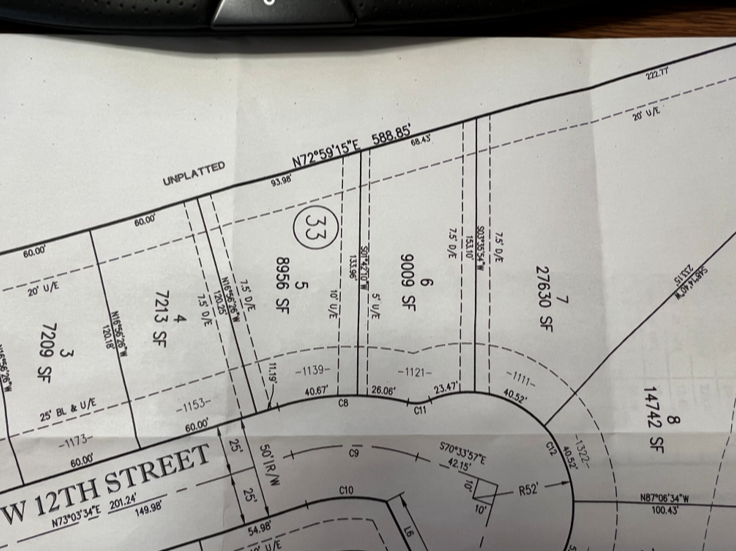

Post your comment on this topic.