Five XSLT files are provided with the Data Viewer App for Office 365, that you can use or customize. Two are sample XSLT files and are not intended for production use. The other three could be used and are detailed below:
- Calendar: Use to display list items from a list that contains start and end dates, such as, a Calendar (Event) list or a Task list. On the Columns tab, select the Title, start date/time and end date/time* columns. On a task list, when the Priority and Status columns are selected, content from those columns are displayed as a screen tip.
- Announcements: This XSL file shows how to brand list items using formatting and colour options. On the Columns tab, select the Title, Body and Expires columns. If you select only one of these columns, content from the other columns will not display within the app part.
- Posts: Use to display Discussion Board items within a discussion view.


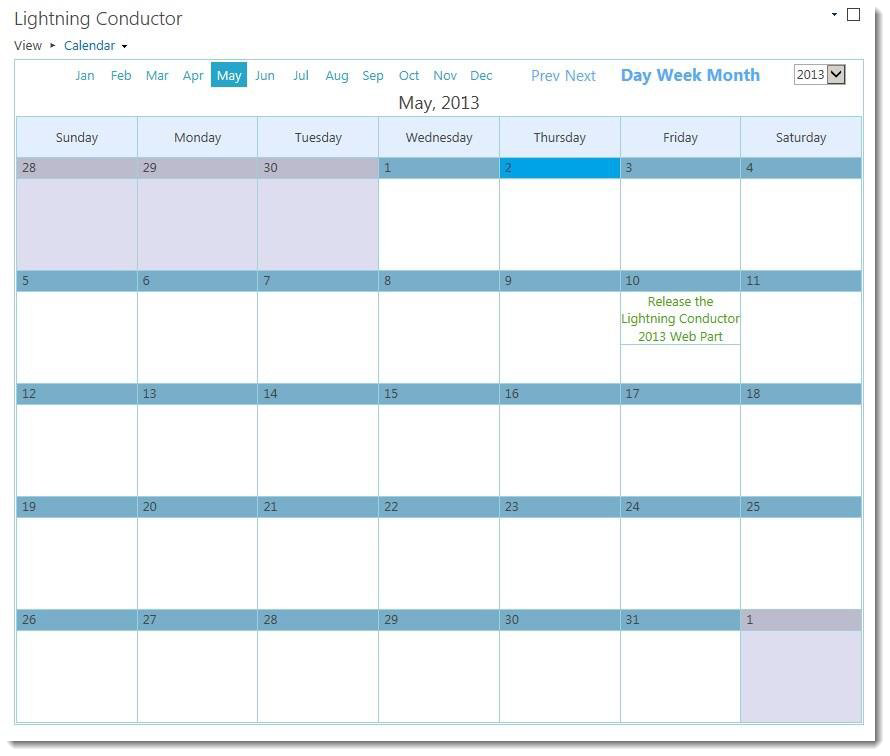
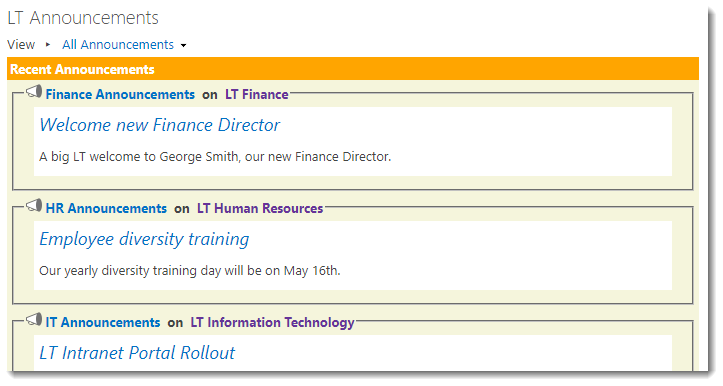
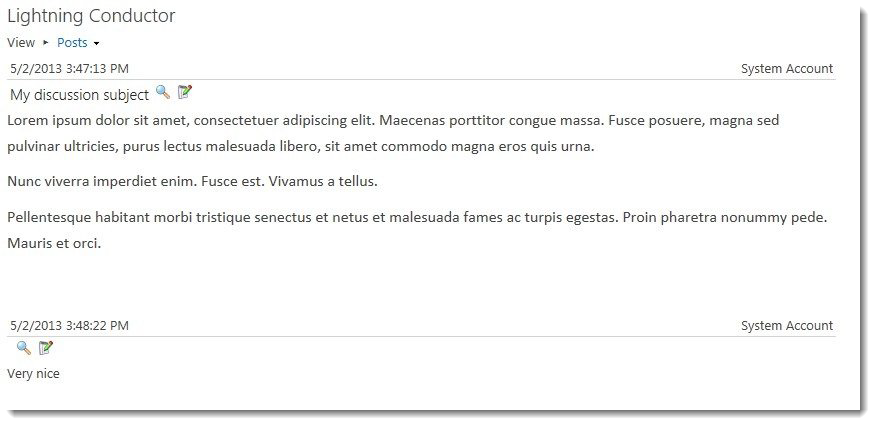

Post your comment on this topic.