Use the Data Connection section on the Display tab, to select the column which when clicked, opens the view item page. Use this section to enable create, update and delete operations. Therefore the Data Viewer supports CRUD operations.
Upon selecting the Enable create, Enable update, and Update delete check boxes, within the app part, you will see icons to the left of each row that enable you to Delete or
Edit an item, and a button at the bottom of the app part that allows you to add a new item.


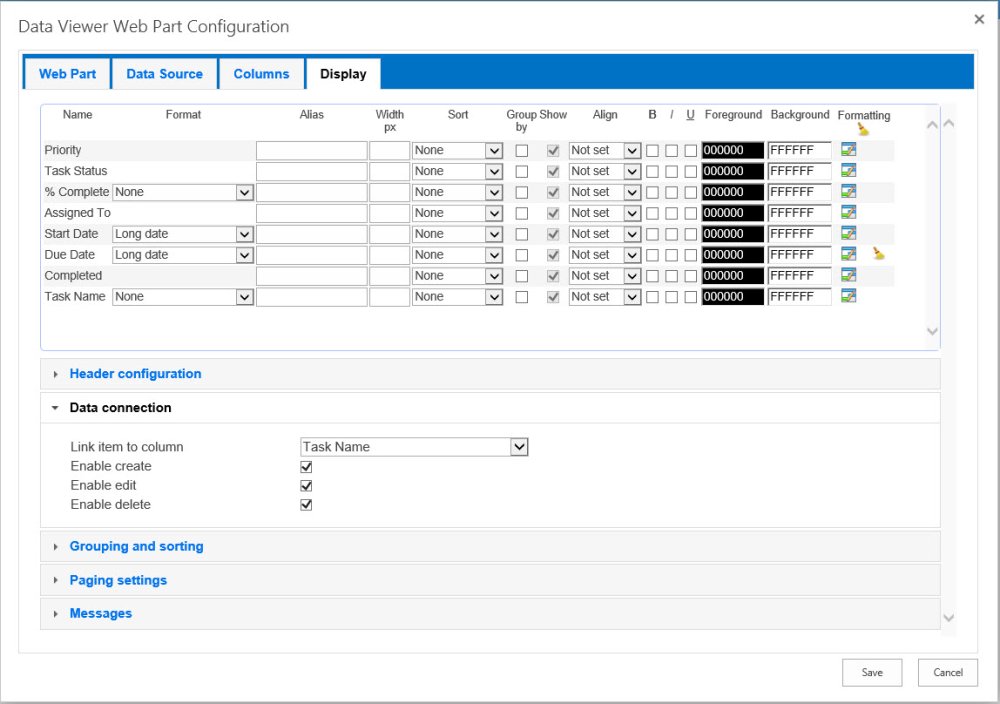

Post your comment on this topic.