The Grid View will display your aggregated list items within a table (grid view). You can use the Display tab to modify the display (view) using settings listed below.
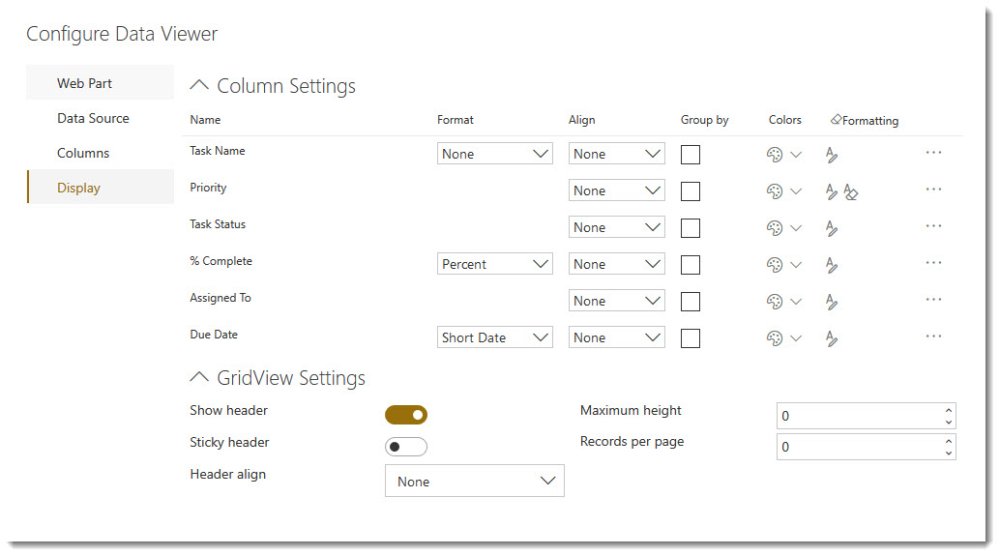
Column Settings
- Format – The Display Format will change the way in which the data for that column is displayed. For example, you can change the Display of a Date to Short Date or Long Data, and a Numerical column to Currency, Percentage etc.
- Align – This allows you to align the field content to the left, right, or center of the column.
- Group By – Check the Group By check box if you would like to group by a column, such as Priority. You can group by as many columns as you like. You may also set the primary and secondary grouping by changing the number in the group by using the drop down box if more than one column is selected.
- Colors – Selecting this option allows you to choose a Font color or Background color for the field.
- Formatting – The formatting option allows you to specify formatting with or without a condition (See Conditional Formatting).
Other settings upon clicking the (…) ellipses icon include:
- Alias – Most column names are not user friendly. In the Alias text box, type an alternate name for the column name.
- Font decoration – Allows you to modify the cell font to Bold, Italic, Underline,
Strikethrough, or Overline.
- Show – Show or hide column values. When you use the Group By check box for a column, you many not wish to display the column as values from the column are they are displayed in the group heading.
- Allow HTML – For columns such as Rich Text columns that contain elements of code. You can select whether the code is rendered or the markup is displayed.
Grid View Settings
- Show Header – Show or hide the header (columns headings)
- Sticky Header – Keep the header displayed whilst scrolling through the list items.
- Header Align – Align the column labels: Left, Center, or Right.
- Maximum Height – Set the maximum height for the rows in pixels. Empty is dynamic height to fit the content.
- Records per page – How many results per page do you want to display.



Post your comment on this topic.