In order to deploy the Lightning Conductor Client Side Web Part, please follow the below steps:
- Unzip the Lightning Conductor SPFx Client Side Web Part.Zip file.
- Open a browser and navigate to your AppCatalog. The URL will vary between tenants, but is likely to be: https://companyname.sharepoint.com/sites/appcatalog.
- On the Left hand Navigation Pane, click Apps for SharePoint.
- Click Upload, and browse to the ltdvcswp.sppkg file that you unzipped.
- Click Open on the Open dialog box.
- Click OK to the Add a document dialog box.
- You should now see a green banner indicating that the web part was uploaded successfully.



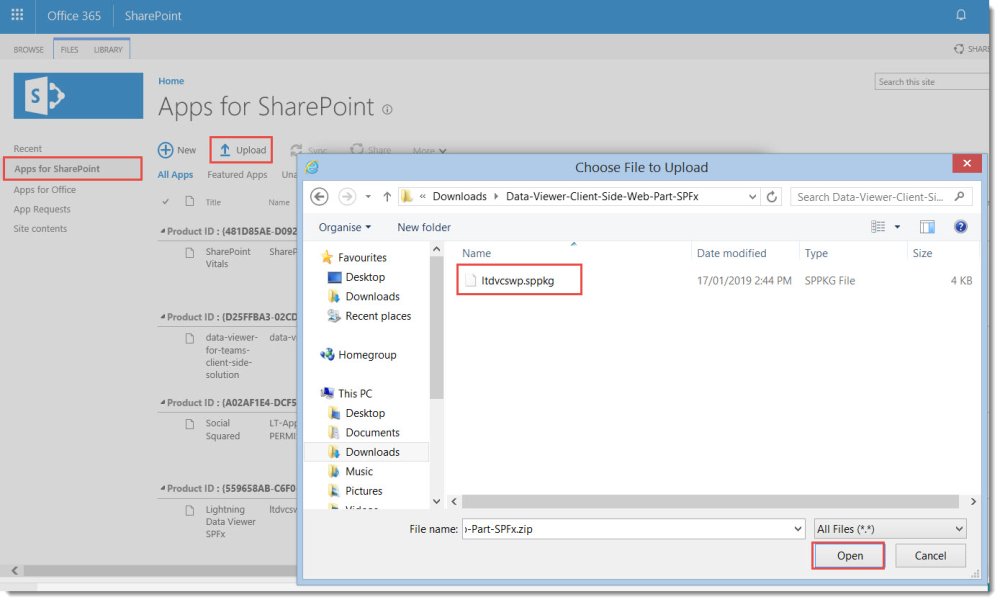

Post your comment on this topic.