To add a calculated column, select the link from the top toolbar to open the* Configure Calculated Column* dialog window.
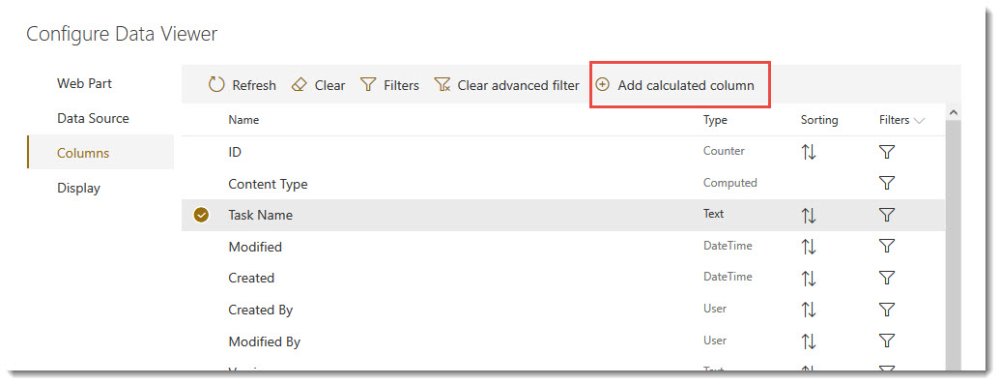
Once the dialog window appears, the following fields are required.
- Column Name – This will be the name of the new calculated column
- Column Type – Use the drop down to select the field type (e.g. String, DateTime, Integer, etc)
- Expression – To build an expression, select the field from the drop down box and then select Insert Field. Build the expression as required, and then click Save.


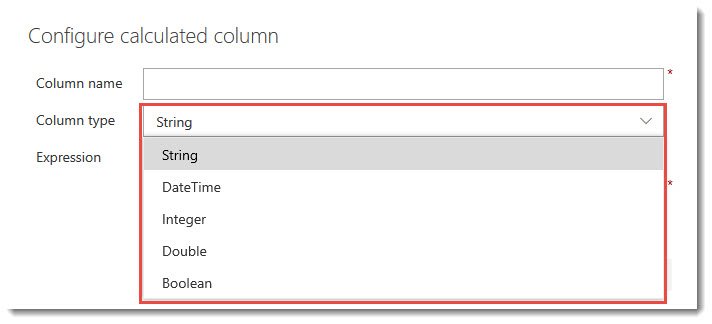
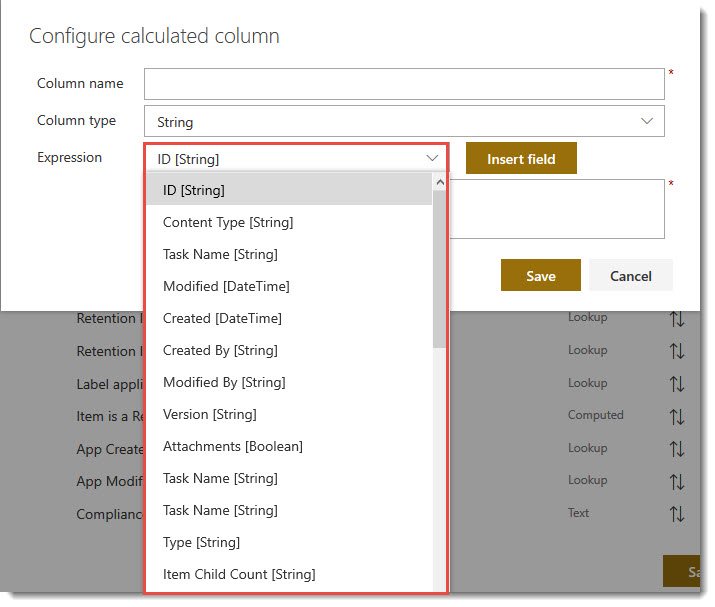

Post your comment on this topic.