Conditional Formatting is a method for changing the styling of data when a certain condition is met. For example, you may want to display overdue tasks in red so that they are more visible to users.
To apply formatting, select the icon on the right side under the Formatting column for the relevant field. This will display a dialog box for configuring condtional formatting.
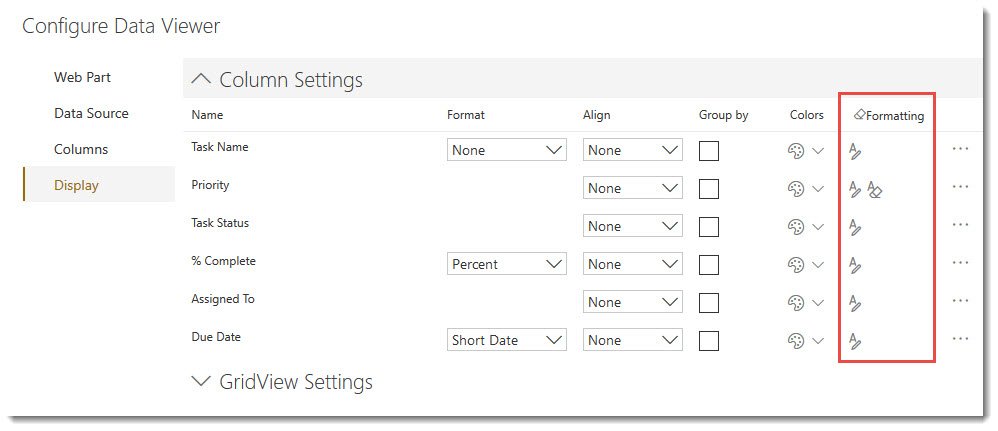
Conditional Formatting can be applied to a cell value or to an entire row of data.
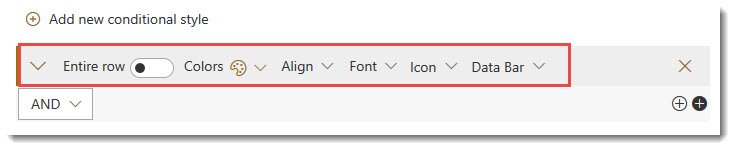
- Entire Row – Apply formatting to the entire row or just the column value (By default, your formatting is set to the column value only.)
- Color – Foreground Color and Background Color (Select a color or enter the RGB code)
- Align – Set the alignment None (default), Left, Center, Right.
- Font – Select Bold, Italic, Underline checkboxes.
- Icon – Select an icon to display in the cell next to the data.
- Data Bar -
To add a condition, select the white plus icon . For example, if you want all overdue tasks to appear in red, you can change the background color of the Due Date field to red and add a condition where Due Date >= Today, as shown below. Also, by clicking the slider option for Entire Row will apply the style to the entire row and not just the column/field of the relevant condition.
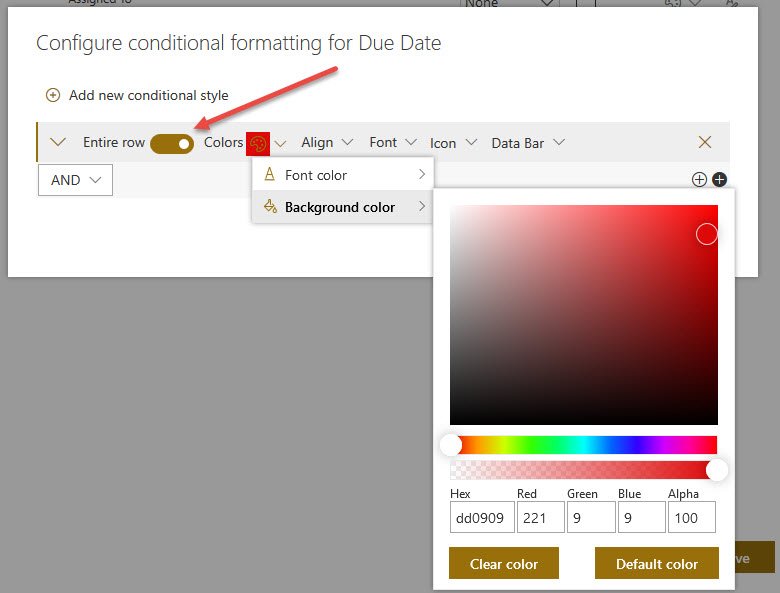
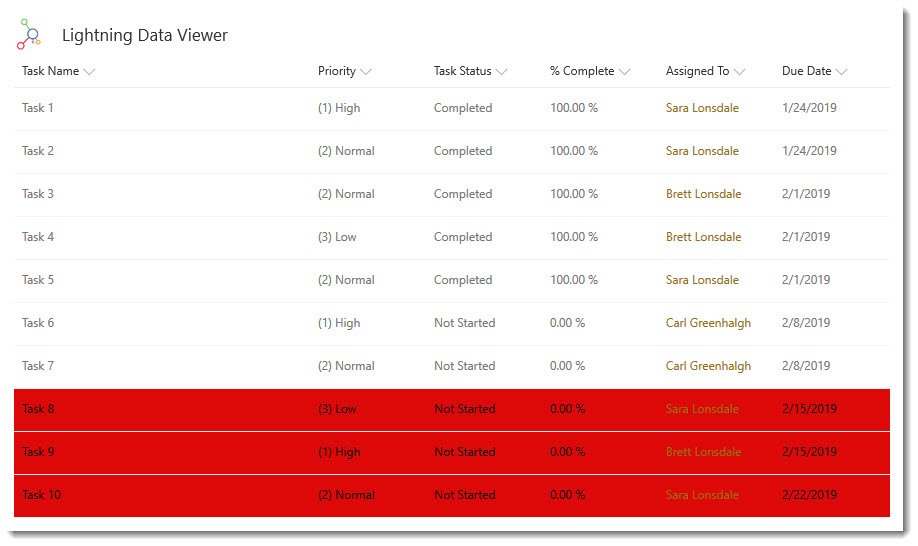
Clicking the black plus icon will add an additional condition for the same conditional style.
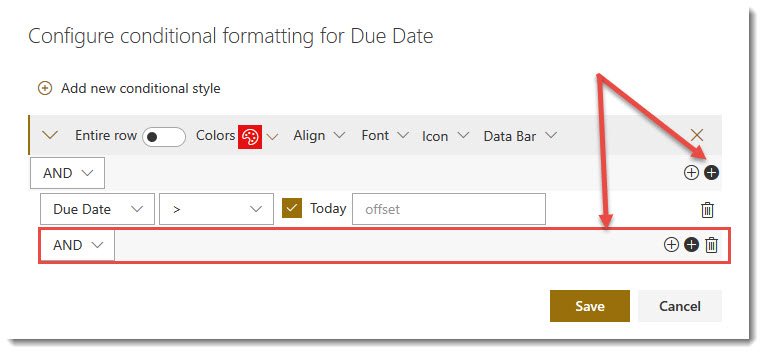
To add more conditional formatting on the same field, select Add new conditional style. This will allow different style settings based on a new condition for the same field.
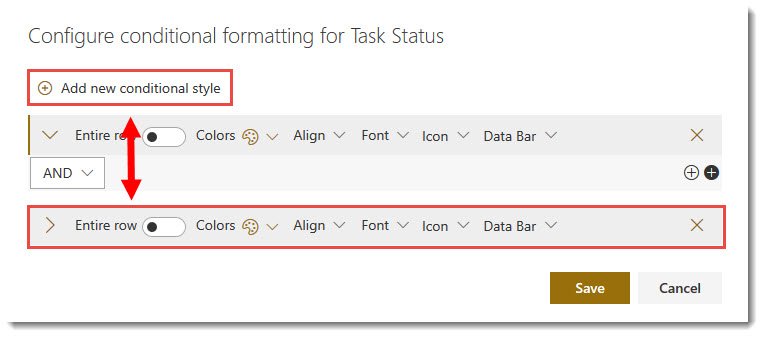



Post your comment on this topic.