In this section of the New Training form, users can define the details that shape the training program.
- Objective/Purpose: This is a rich text field that allows users to input the objective or purpose of the training.
- Description: This is a rich text field that allows users to input a description of the training.
- Activation Date: This is a date picker that allows users to input/select the date on which the training becomes active. It is a mandatory field.
- Frequency: This is a single-select dropdown field that retrieves the list of predefined frequencies. It is a mandatory field. It allows users to specify the frequency at which the training will be conducted.
- Frequency options are created in the Frequency section of Training Settings.
- Length (Hours): This is a numeric field that allows users to input the duration of the training in hours. It is a mandatory field.
- Deadline (Days): This is a numeric field that allows users to input the deadline for completing the training in terms of days. It is a mandatory field.
- Status: This is a single-select dropdown field that displays the list of statuses. It is a mandatory field. It allows users to select the status of the training.
- Statuses: Active or Inactive.
- Source: This is a single-select dropdown field that retrieves the list of predefined sources.
- Source, here, specifically refers to the root source that is driving the training. It is a higher-level categorization.
- Source options are created in the Source section of Training Settings.
- Priority: This is a single-select dropdown field that retrieves the list of predefined priority levels. It allows users to select the priority level of the training.
- Priority levels are created in the Priority section of Training Settings.
- Applicability: This is a single-select dropdown field that displays the list of training applicability options. It is a mandatory field.
- Applicability Options: Mandatory, Optional, or Recommended.
- If the applicability for the training is set as mandatory, the team manager will only be able to declare the training as complete for the trainees (in the My Team’s Trainings form).
- If the applicability for the training is not set as mandatory, however, the team manager will be able to declare the training as either complete or not applicable for the trainees.
- Applicability Options: Mandatory, Optional, or Recommended.
- Assessment Method: This is a single-select dropdown field that displays the list of assessment methods. It is a mandatory field. It allows users to select the method by which trainee performance will be assessed.
- Assessment Methods: Attendance, Score, Certification, and Pass/Fail.
- If Score is selected as the assessment method, users are required to set up at least one post-training assessment. This assessment must take the form of either a customized or external questionnaire.
- If Certification is selected as the assessment method, the Certification Information accordion will be visible to the trainee during the training execution.
- If Score is selected as the assessment method, users are required to set up at least one post-training assessment. This assessment must take the form of either a customized or external questionnaire.
- Assessment Methods: Attendance, Score, Certification, and Pass/Fail.
- Training Definition Reviewer: This is a multi-select dropdown field that retrieves the list of users, roles, and groups in the system. It is a mandatory field. It allows for the selection of the user(s), role(s), and/or group(s) responsible for reviewing the training.
- During the Define Trainings workflow, the individual(s) selected in this dropdown will be assigned the Review Training Definition task.
- Training Execution Reviewer: This is a multi-select dropdown field that retrieves the list of users, roles, and groups in the system. It is a mandatory field. It allows for the selection of the user(s), role(s), and/or group(s) responsible for handling extension requests and reviewing the training execution.
- During the Conduct Trainings workflow, the individual(s) selected in this dropdown will be assigned the New Extension Request task (if an extension is requested) and the Sign Off Training Completion task.
- Include Pre-Assessment: This is a checkbox that allows users to add a pre-assessment to the training program.
- If selected, it will reveal the Define Pre-Training Assessment accordion, where users can configure the pre-training assessment.
- Include Documentation to Read: This is a checkbox that allows users to add reading material to the training program.
- If selected, it will reveal the Define Documentation to Read accordion, where users can specify the reading materials for trainees.
- Include Training Course(s) to Execute: This is a checkbox that allows users to add specific courses to the training program.
- If selected, it will reveal the Define Training Course(s) to Execute accordion, where users can define the training courses to be completed.
- Include Post-Assessment: This is a checkbox that allows users to add a post-assessment to the training program.
- If selected, it will reveal the Define Post-Training Assessment accordion, where users can configure the post-training assessment.



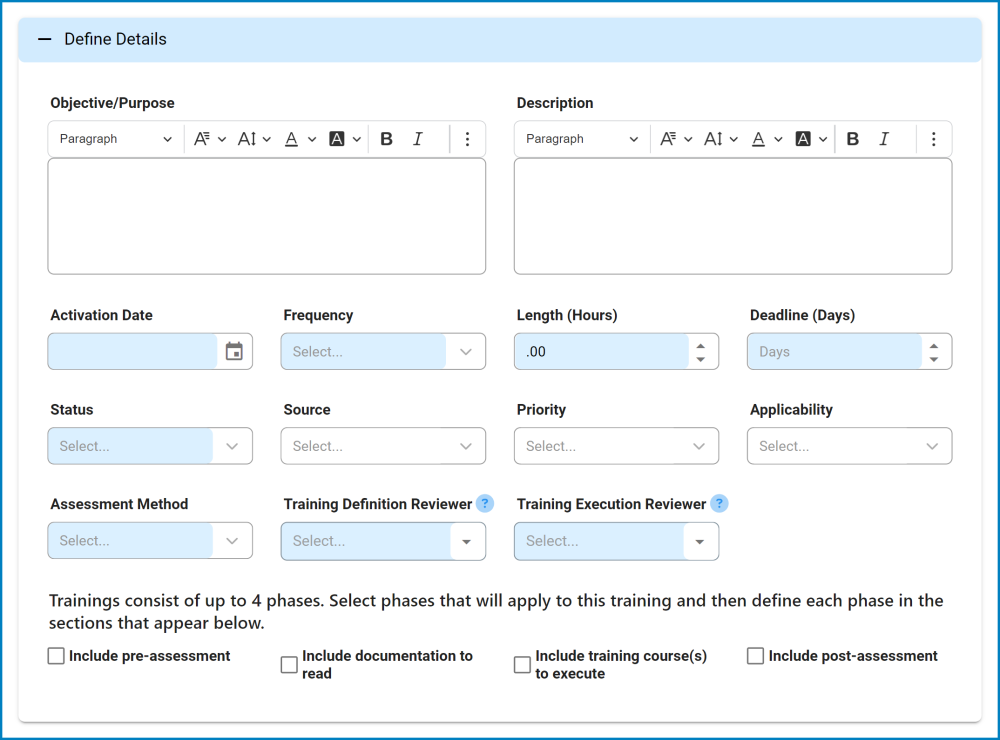
Post your comment on this topic.