Users can now access and complete assigned EPC documentation-related trainings directly within the EPC interface, eliminating the need to navigate outside the platform.
To complete a training, along with any associated pre- or post-assessments, simply click on the Execute Training/Complete Assessment Questionnaire button for the assigned EPC object.
This action triggers the display of the Preview window, featuring the Execute Training form from DBP.




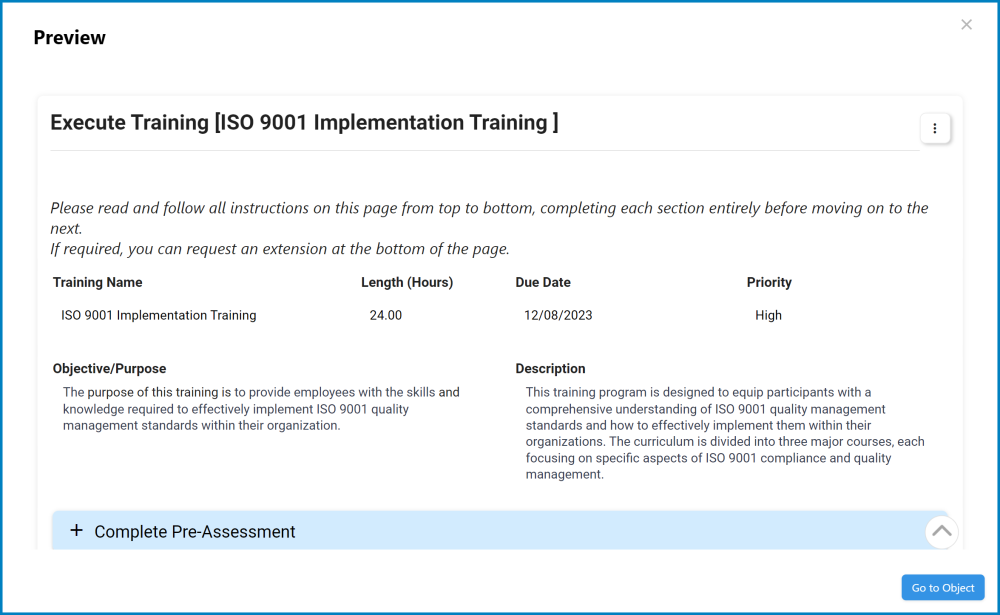
Post your comment on this topic.