We have made enhancements to the process by which extension requests are handled within the Training application. These improvements streamline the user experience and offer a more intuitive way for trainees to request and track extensions.
Key Changes:
- Request an Extension Button
Previously, to request an extension, trainees were required to check a box and navigate through a nested form, a process which proved cumbersome and confusing. Now, trainees can simply click the Request an Extension button.

This action reveals the extension request section, where users can input their requested new due date and provide a reason for the extension.
- Send Request: This button allows users to send the extension request to the assigned manager(s) of the training, as determined by the Training Execution Sign-Off dropdown in the New Training form.
- Cancel: This button allows users to cancel the extension request and hide the section.
- Extension Request Status
Trainees now have improved visibility into the status of their extension requests, enabling them to track their progress. There are three possible states:
- Extension Status: Pending
This status indicates that the extension request is awaiting approval. It displays both the date on which the request was sent and the newly requested due date. At this stage, the Request an Extension button is hidden until a decision is made.
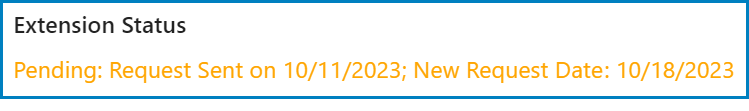
- Extension Status: Approved
This status indicates that the extension request has been approved. At this stage, the Request an Extension button reappears, allowing users to send additional extension requests if needed.
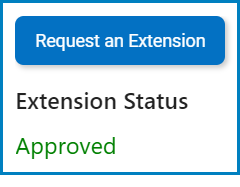
- Extension Status: Rejected
This status indicates that the extension request has been rejected. Similar to the previous status, at this stage, the Request an Extension button reappears, allowing users to send additional extension requests if needed.
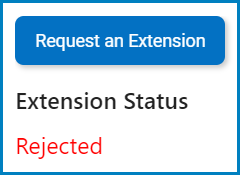



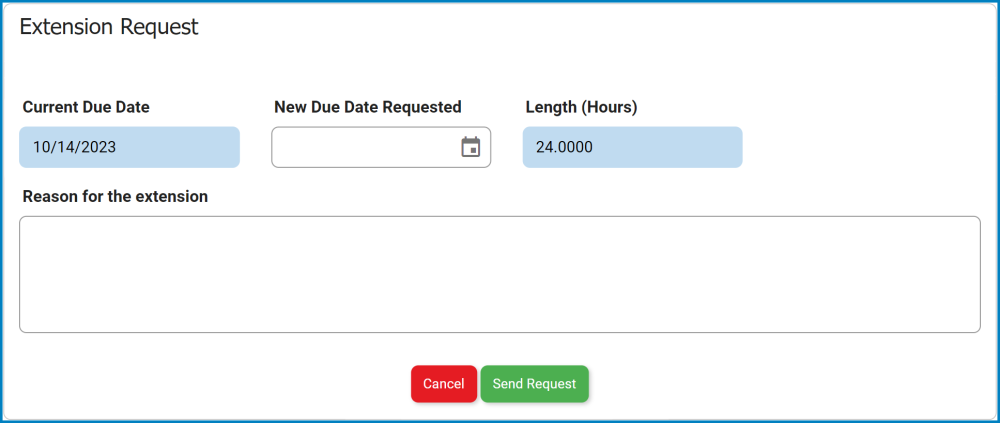
Post your comment on this topic.